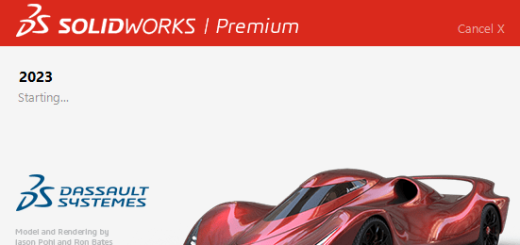EAZ Solution Eazy Fix v12.8 Build 2710107139

EAZ Solution Eazy Fix Overview
Eazy Fix is a Windows Time Machine! It lets users to instantly undo computer problems by reverting the computer back to last hour, yesterday, last week or last month before the problems have happened. Eazy Fix works even if Windows O.S. fails to bootup.
Key Features of EAZ Solution Eazy Fix
- Use Eazy Fix to recover Windows if Windows fails to bootup
- Use Eazy Fix to recover deleted or corrupted files
- Use Eazy Fix to clean up virus, spyware or ransomware infections
- Use Eazy Fix to remove unwanted software installations
- Use Eazy Fix to rollback failed software deployment
- Use Eazy Fix to create test beds for software testing
- Use Eazy Fix to protect system and data from unauthorized access
EAZ Solution Eazy Fix System Requirements
Below are the minimum system requirements for running the EAZ Solution Eazy Fix
| Processor: | Intel Pentium 4 or later. |
| RAM: | 2 GB available memory. |
| Windows: | 11, 10, 8.1/8, 7. |
| Space: | 40 MB available space. |
EAZ Solution Eazy Fix Changelog
Below is the list of changes made to the current version of EAZ Solution Eazy Fix.
EAZ Solution Eazy Fix Screenshots

How to use EAZ Solution Eazy Fix?
Follow the below instructions to activate your version of EAZ Solution Eazy Fix.
- Uninstall any Previous version of the program
- Unzip original program setup files, run keymaker and click “Patch RSA” button in keygen and patch “ShdApi.dll” file first before installation, located in “UNPACKED SETUP PROGRAM\x86” or “UNPACKED SETUP PROGRAM\x64” dir (recommended to patch both 32 and 64 bit versions of this dll).
- Patch hosts file by “Patch Hosts” button in keymaker (run as Administrator can be required) or edit hosts manually with adding these entries:
- 127.0.0.1 www.eazsolution.com
- 127.0.0.1 www.eazsolutions.com
- Or block by your firewall some program components, like: NetReg.exe, ShdTray.exe, etc. (do not allow access of all app modules to the Internet).
- Install the program, you can use Demo serial from setup wizard. (If you have already installed original demo software you can apply “Patch RSA” to installed “ShdApi.dll” in “Program Files\Shield” dir but before patching you should to check and terminate program processes: Shield.exe, ShdServ.exe, ShdTray.exe, NetReg.exe.)
- After rebooting (if you install or reinstall the program) – go to the registration form (from program or from installed “NetReg.exe”, for “Drive Cloner Rx/Eazy Image” use “Activate” button) and choose “Activate Software without Internet connection”. Run keymaker and paste new generated Product ID and Activation Code for this ID to the registration form, press Activate button and reboot your computer.
- On some computers the “Machine ID” can be detected by keygen incorrectly. In this case uncheck “Auto Machine ID” and paste “Machine ID” from the program registration form to the keygen “Machine ID” field (erase it before).
EAZ Solution Eazy Fix Details
Below are the details about EAZ Solution Eazy Fix. Virustotal results are attached within the table for both the installer and the keygen.
EAZ Solution Eazy Fix Download Links
EAZ Solution Eazy Fix v12.8 Build 2710107139.zip | Mirror | Mirrors
Older Version
EAZ Solution Eazy Fix v12.8 Build 2710074194.zip | Mirror | Mirrors