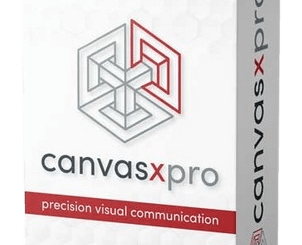Easy File Organizer v3.4.0

Easy File Organizer Overview
Easy File Organizer – Organize files and folders in one click. Supports hundreds of organizing scenarios! Loved by happy users from 14 to 80 years old. Organizing 1000 files takes less than a second!
Key Features of Easy File Organizer
- Extremely Flexible
Supports hundreds of organizing scenarios! - Easy to Use
Loved by happy users from 14 to 80 years old. - Blazingly Fast
Organizing 1000 files takes less than a second! - Files Organizing
Organize any of your files in one click! - Photos Organizing
Organize photos by country or date taken! - Auto Organizing
Organize files automatically easily! - Music Organizing
Organize files by music tags. - Content Organizing
Organize your documents by content! - Subfolders Organizing
Organize files from all subfolders with a simple click! - Custom Rules
Easily organize groups of files with custom rules! - Flexible Templates
Organize files into folders generated from file names. - Dark Mode
Supports Dark and Light themes! - Smart Filters
Organize preselected categories of files in a click. - Live Preview
Review your files before and after organizing. - External Drives
Organize files on external USB drives easily! - Tags Support
Organize files by tags! - Multi Level Subfolders
Auto-create multi-level subfolders with type, extension or date! - Batch Organizing
Organize thousands of files to smaller chunks. - Metadata Organizing
Organize files by EXIF metadata. - Organizing History
Be aware of how you organized all files in the past. - Always Reversible
You can undo your organized files to previous state anytime! - Easy to Use
Loved by happy users from 14 to 80 years old!
Easy File Organizer System Requirements
Below are the minimum system requirements for running the Easy File Organizer
| Processor: | Intel Pentium 4 or later. |
| RAM: | 2 GB available memory. |
| Windows: | 11, 10, 8.1/8, 7. |
| Space: | 300 MB available space. |
Easy File Organizer Changelog
Below is the list of changes made to the current version of Easy File Organizer.
- Official site does not provide any info about changes in this version
Easy File Organizer Screenshots
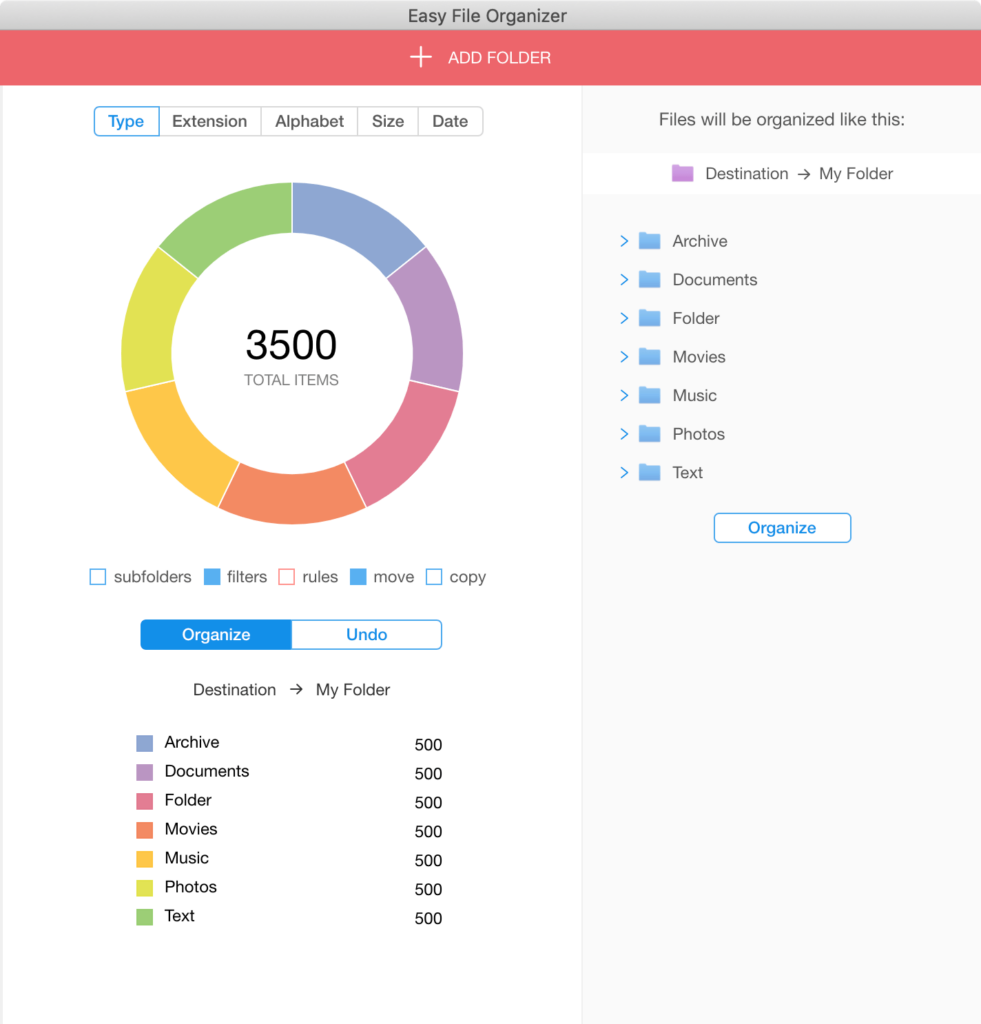
How to use Easy File Organizer?
Follow the below instructions to activate your version of Easy File Organizer.
- Unpack setup from archive and disable internet
- Install using given installer (preactivated)
- That’s it, Enjoy!
Easy File Organizer Details
Below are the details about Easy File Organizer. Virustotal result is attached within the table for the installer.
| App Size: | 118.0 MB |
| Setup Status: | Untouched |
| Virustotal Results: | Setup |
Easy File Organizer Download Links
Downloads