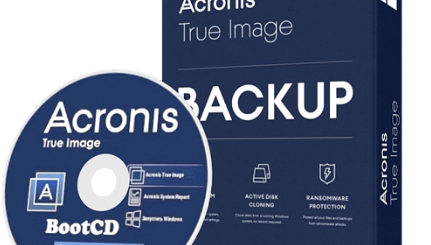DivX Pro v10.10.1 Pre-Activated
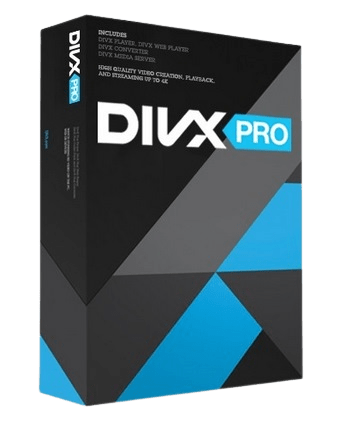
DivX Pro Overview
Watch amazing HD video from the Internet on your computer and TV using DivX Plus Software and devices. So what’s DivX Plus all about? DivX Plus video, software and devices offer our highest quality and most comprehensive playback experience. How? By adopting and adding to the latest and greatest video technology (H.264 video in an MKV file container), you can play HD video on your computer or through a DivX Plus HD device, all with a small file size.
Key Features of DivX Pro
- Player
Play your video library in high-quality up to 4K - Converter
Convert videos to DivX, MKV, HEVC and MP4 - Web Player
Watch high-quality online videos up to 4K - Media Server
Stream to TV, Chromecast, tablets and more - Video Pack
Convert MPEG-2 and VC-1 video to DivX, MKV and MP4. - Dolby Audio Edition
Enjoy Dolby® audio in DivX Player and DivX Web Player. - Ad-Free
Enjoy your favorite videos without 3rd party ads or offers. - DTS-HD Plug-In
Convert and play videos with DTS-HD audio.
DivX Pro System Requirements
Below are the minimum system requirements for running the DivX Pro
| Processor: | Intel® Pentium® III 733Mhz, AMD Duron™ 650 or later. |
| RAM: | 2 GB available memory. |
| Windows: | 11, 10, 8.1/8, 7, Vista, XP. |
| Space: | 2 GB available space. |
DivX Pro Changelog
Below is the list of changes made to the current version of DivX Pro.
DivX Pro Screenshots
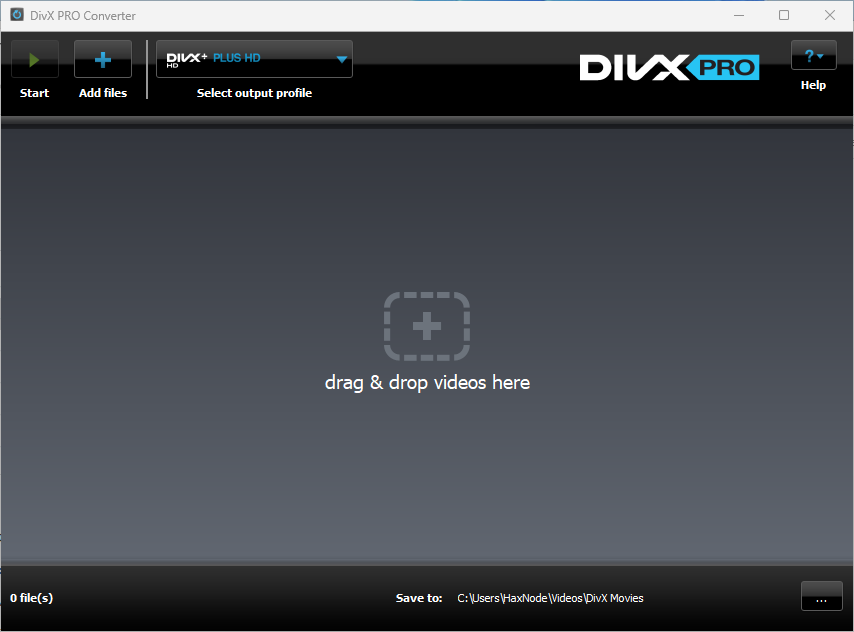
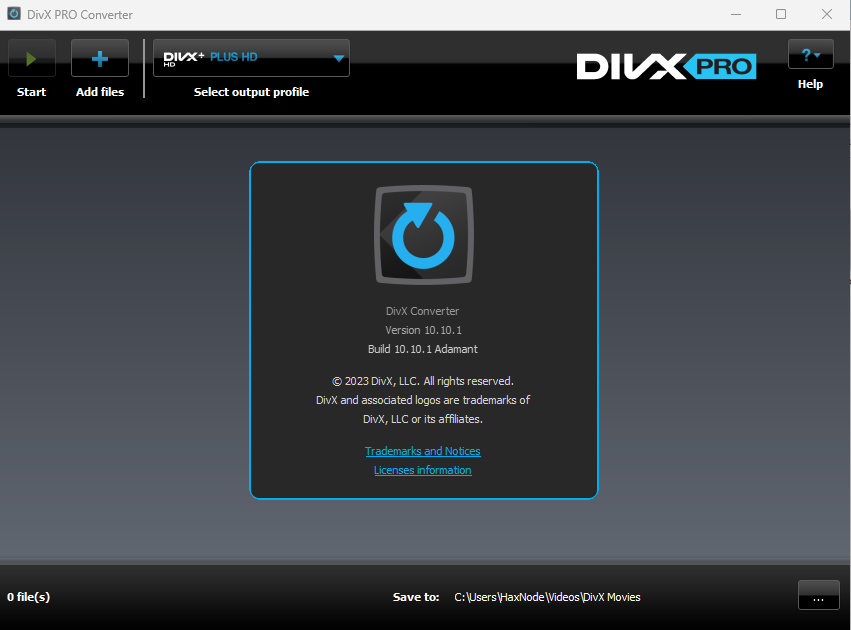
How to use Pre-Activated DivX Pro?
Follow the below instructions to activate your version of DivX Pro.
- Install pre-done setup.
- Don’t launch DivX yet. Merge the provided reg entry.
DivX Pro Details
Below are the details about DivX Pro. Virustotal results are attached within the table for the installer.
| App Size: | 257.6 MB |
| Setup Status: | Pre-Activated |
| Virustotal Results: | Setup |