CleanMyMac X v4.15.1 (macOS)
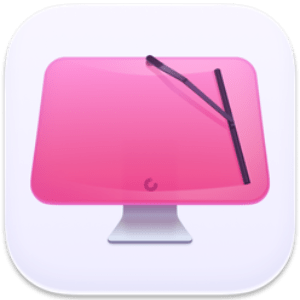
CleanMyMac X Overview
CleanMyMac X is all-in-one package to awesomize your Mac. It cleans megatons of junk and makes your computer run faster. Just like it did on day one. CleanMyMac X chases junk in all corners of your macOS. It cleans unneeded files, like outdated caches, broken downloads, logs, and useless localizations.
You can remove tons of clutter that lurks in iTunes, Mail, Photos, and even locate gigabytes of large hidden files. Mac cleaning tools in CleanMyMac X will cut the extra weight in seconds.
Key Features of CleanMyMac X
- Easy to use, user-friendly interface
- Drag and drop nature
- Slims universal binaries
- Removes useless language translations
- Most accurate application uninstallation
- Quick and Secure file eraser
- Manages widgets, plugins and preference panes
- Erases garbage left from previously removed applications and widgets
- Monitors your Trash helping you to uninstall trashed applications correctly
- Keeps an eye on your removable devices to clean them up from junk service files
CleanMyMac X System Requirements
Below are the minimum system requirements for running the CleanMyMac X
| Processor: | Intel Dual Core processor or later. |
| RAM: | 2 GB of RAM required. |
| OS: | macOS 10.10 or later. |
| Space: | 200 MB of free space required. |
CleanMyMac X Changelog
Below is the list of changes made to the current version of CleanMyMac X.
CleanMyMac X Screenshots
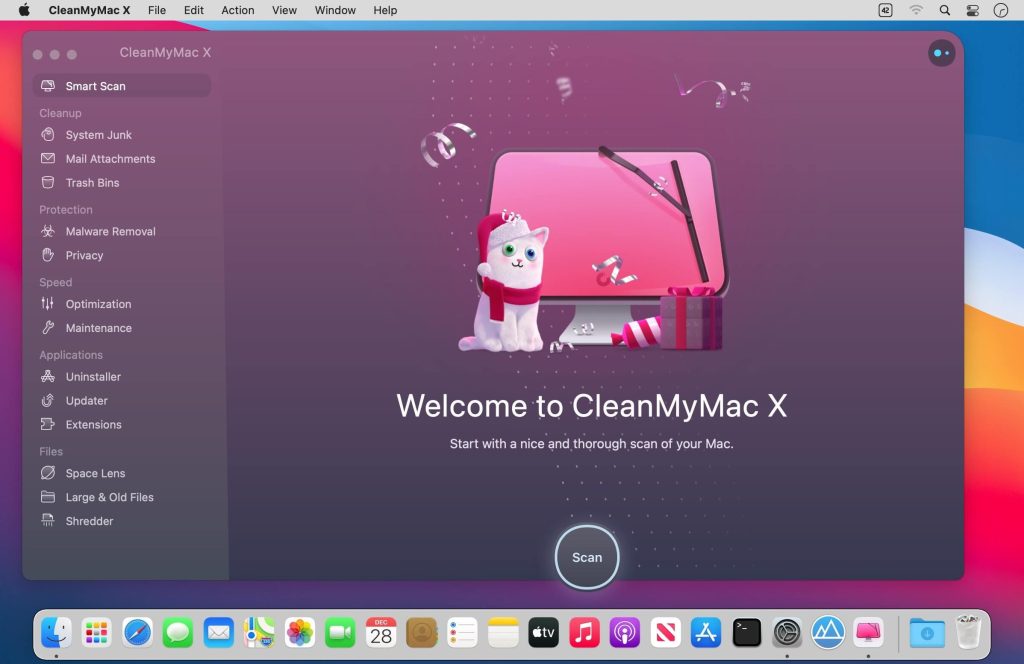
How to use CleanMyMac X?
Follow the below instructions to activate your version of CleanMyMac X.
- Install application normally
- That’s it, Enjoy!
CleanMyMac X Details
Below are the details about CleanMyMac X.
| App Size: | 112.22 MB |
| Setup Status: | Pre-Activated |
CleanMyMac X Download Links
Older Version
Downloads














good
tks!
Works perfect… thank you so much for sharing with us all 🙂 I really appreciate it! Take care..
Glad it helped! 🙂
Stay tuned for more!
Thank You So Much It Works Flawlessly ? Stay safe
worked great.
Thank you for always giving updates to this app!
this is great!!!
Thank you so much works perfect mate! 😀
doesnt work for macos monterey
This is the latest version provided by the company. I suggest you wait for another update.
Yep it does not work on Monterey. Waiting for the update
It works on my Mac running Monterey 12.6.8
this application cannot be opened error I get when I click on install I am on latest iOS Mac pls help
If you install any applications and get the message that either it is damaged or cannot be opened, you probably need to bypass the GateKeeper.
You can find a GateKeeper helper here:
https://nmac.to/tutorial/Extract the ZIP, and to open it, Right-Click and select Open (OSX will block the usual double click to run).
You will need option 1 first, to install the XCode command line tools if you don’t already have them installed. They are an official apple development tool so don’t worry too much about this.
I then use the option 4 to allow a single application to bypass the GateKeeper rather than turning the entire thing off.
Open a Finder window and select Applications, and then drag and drop the application icon into script window when prompted.
Enter your password, and job done.
You may still need to open the application using the Finder with a Right-Click to open the first time after that, but you should be good to go after it.
Thanks a lot, it worked now