Boom 3D v1.5.9000 + Crack

Boom 3D Overview
Boom 3D for Windows is an award-winning pro audio enhancement app designed to play your media content with incredible 3D effects on ANY headphones, from any player, any media or streaming services. You would not need an expensive headphone or costly surround sound boosters to feel your music.
Key Features of Boom 3D
- 3D Surround
Experience movies, games and music with 3D Surround technology that offers a mind-blowing virtual surround sound without any special headphones to turn up the volume or costly surround speaker boosters. - Equalizer Presets
Most advanced Equalizers with 31 bands for precise audio tuning. Boom 3D for Mac & Windows also provides a vast array of presets carefully handcrafted to match different genres and individual taste of listening. - Boom Volume Booster
Boom 3D is a system-wide volume booster that safely increases the volume beyond its regular limits to deliver an intense and rich audio experience - Apps Volume Controller
Boom 3D allows you to manage individual application audio volumes and seamlessly have an undisturbed movie / game / music experience like a personal music player app. - State of the Art Audio Player
Play your locally stored songs with unbeatable Boom effects with our full-fledged audio player and create playlists to organize your music collections just like your personal music player app.
Boom 3D System Requirements
Below are the minimum system requirements for running the Boom 3D
| Processor: | Intel Pentium 4 or later. |
| RAM: | 500 MB available memory. |
| Windows(x64): | 11, 10. |
| Space: | 100 MB available space. |
Boom 3D Changelog
Below is the list of changes made to the current version of Boom 3D.
- Official site does not provide any info about changes in this version
Boom 3D Screenshots
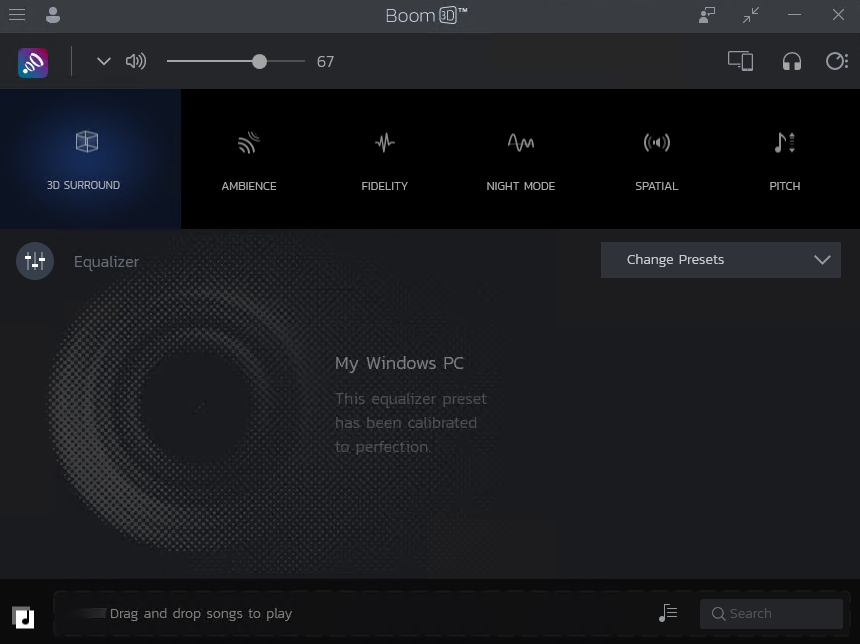
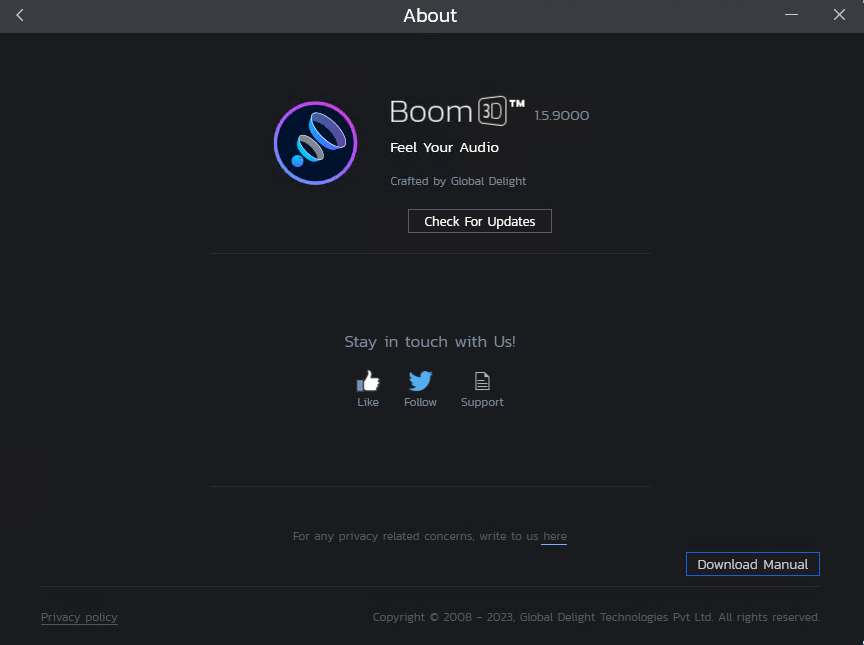
How to use Crack of Boom 3D?
Follow the below instructions to activate your version of Boom 3D.
- Install software using given installer (in Setup folder)
- Open the program once and then Close it (Even from system tray)
- Install Boom 3D Audio Engine from BoomDriver.msi
- Extract “Crack.zip” file and Copy its content to program’s installation folder (C:\Program Files\Global Delight\Boom 3D)
- That’s it, Enjoy!
Boom 3D Details
Below are the details about Boom 3D. Virustotal results are attached within the table for both the installer and the crack.
Boom 3D Download Links
Downloads













