Auslogics Driver Updater v2.0.1

Auslogics Driver Updater Overview
Update all drivers on your PC in one click to prevent device conflicts and ensure smooth hardware operation! Driver updater is a safe, fast and intuitive tool.
Key Features of Auslogics Driver Updater
- Saves you time
You can update all drivers in one click compared to manually searching the web for the right update for each of your drivers. - Ensures compatibility
Only official driver versions made specifically for your device type and model are downloaded and installed onto your PC. - Backs up for safety
Backups are created prior to updating drivers so you can always go back to the previous driver version if you don’t like the updated one. - Industry-acknowledged quality
Exclusive Auslogics technology is proven safe and effective in multiple tests, used by PC manufacturers and recommended by experts.
Auslogics Driver Updater System Requirements
Below are the minimum system requirements for running the Auslogics Driver Updater
| Processor: | Intel Pentium 4 or later. |
| RAM: | 512 MB available memory. |
| Windows: | 11, 10, 8.1/8, 7. |
| Space: | 500 MB available space. |
Auslogics Driver Updater Changelog
Below is the list of changes made to the current version of Auslogics Driver Updater.
Auslogics Driver Updater Screenshots
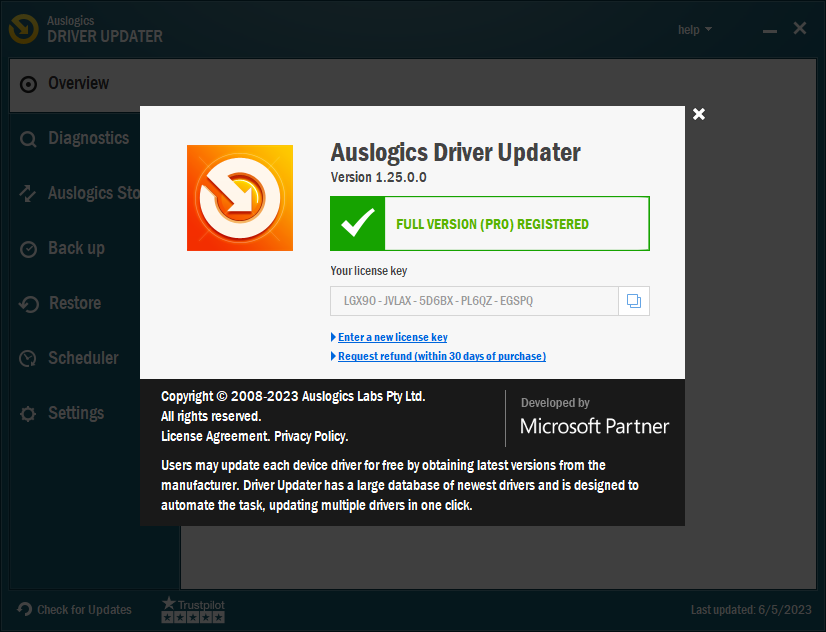
How to use Auslogics Driver Updater?
Follow the below instructions to activate your version of Auslogics Driver Updater.
- Install software using given installer (in Setup folder)
- Close program if running (Even from system tray)
- Extract “Crack.zip” file and Copy its content to program’s installation folder (confirm replacing, if asked)
- That’s it, Enjoy!
Auslogics Driver Updater Details
Below are the details about Auslogics Driver Updater. Virustotal results are attached within the table for both the installer and the crack.
Auslogics Driver Updater Download Links
Older Version
Auslogics Driver Updater v1.25 + Crack.zip | Mirror | Mirrors
Downloads













