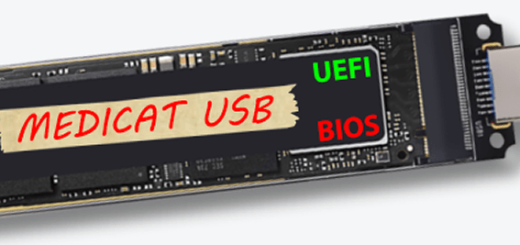AI FaceSwap v2.0.0

AI FaceSwap Overview
AI FaceSwap brings you fun and enhances your social relationships. This application uses artificial intelligence technology to recognize faces in an image or camera and automatically exchanges the face of your choice. You can export multiple image formats or PDF files for free.
Key Features of AI FaceSwap
- Automatically change faces and enhance fusion
- No watermark output
- No data collection
- No internet required
- Easy to use
- Support edit
AI FaceSwap System Requirements
Below are the minimum system requirements for running the AI FaceSwap
| Processor: | Intel Pentium 4 or later. |
| RAM: | 6 GB available memory. |
| Windows: | Windows 10 version 17763.0 or higher. |
| Space: | 6 GB available space. |
AI FaceSwap Changelog
Below is the list of changes made to the current version of AI FaceSwap.
- AI face swap
- Enhance facial fusion
- Requires only CPU to run
AI FaceSwap Screenshots

How to use AI FaceSwap?
Follow the below instructions to activate your version of AI FaceSwap.
- Unpack setup from archive and disable internet
- Install using given installer (preactivated)
- That’s it, Enjoy!
AI FaceSwap Details
Below are the details about AI FaceSwap.
| App Size: | 3.1 GB |
| Setup Status: | Pre-Activated |
AI FaceSwap Download Links
Downloads