TreeSize Professional v9.2.1.1907

TreeSize Professional Overview
TreeSize Professional is a powerful and flexible hard disk space manager for all windows. Find out which folders are the largest on your drives and recover megabytes on your disks. TreeSize Professional shows you the size, allocated and wasted space, the number of files, 3D charts, the last access date, the file owner and permissions, the NTFS compression rate and much more information for several folders or drives you choose. It also lets you search drives, entire servers or the entire network for old, big, temporary and duplicate files. The search results can be moved, deleted or exported. The application has an intuitive Explorer-like user interface, it is fast and multi-threaded and supports Unicode and scheduled scans. You can print detailed reports or export the collected data to Excel and to an HTML, XML or text file. TreeSize Professional can be started from the context menu of every folder or drive.
Key Features of TreeSize Professional
- Manage disk space and scan your hard disks
Find out which folders are the largest on your drives and recover precious disk space. Use TreeSize as a hard disk cleanup tool: find space hogs and remove them. Graphical analyses provide a quick visualization of disk space usage. TreeSize Professional shows you folder size and allocated disk space as well as owner and permissions, the last access date, the NTFS compression rate, and much more information for selected folders or drives. - Search for Redundant Files
The integrated versatile file search helps you find old, big, temporary, and duplicate files on drives, entire servers or the entire network. Search results can be moved, deleted or exported to a ZIP file. - Print, Export, or Compare Results
You can print detailed reports and charts or export the collected data to many different formats such as XML, XLS, TXT, CSV and many more. Compare XML reports or take shapshots of your disk space usage to track its development over time. - The application has an intuitive Explorer-like user interface and supports drag and drop operations. It is fast, multi-threaded, and supports Unicode- and NTFS-specific features. TreeSize Professional can be started from the context menu of every folder or drive.
- Efficient Disk Space Management from all perspectives
- Versatile File Search
- Exporting and Reporting
- Track Growth
- Customized Analyses & Views
- Scheduled Scans
- High Performance thanks to Multithreading
- Full NTFS Support
- Perfect Integration with the Windows Explorer
- Full Network Support
TreeSize Professional System Requirements
Below are the minimum system requirements for running the TreeSize Professional
| Processor: | Intel Pentium 4 or later. |
| RAM: | 512 MB available memory. |
| Windows: | 11, 10, 8.1/8, 7,. |
| Space: | 500 MB available space. |
TreeSize Professional Changelog
Below is the list of changes made to the current version of TreeSize Professional.
TreeSize Professional Screenshots
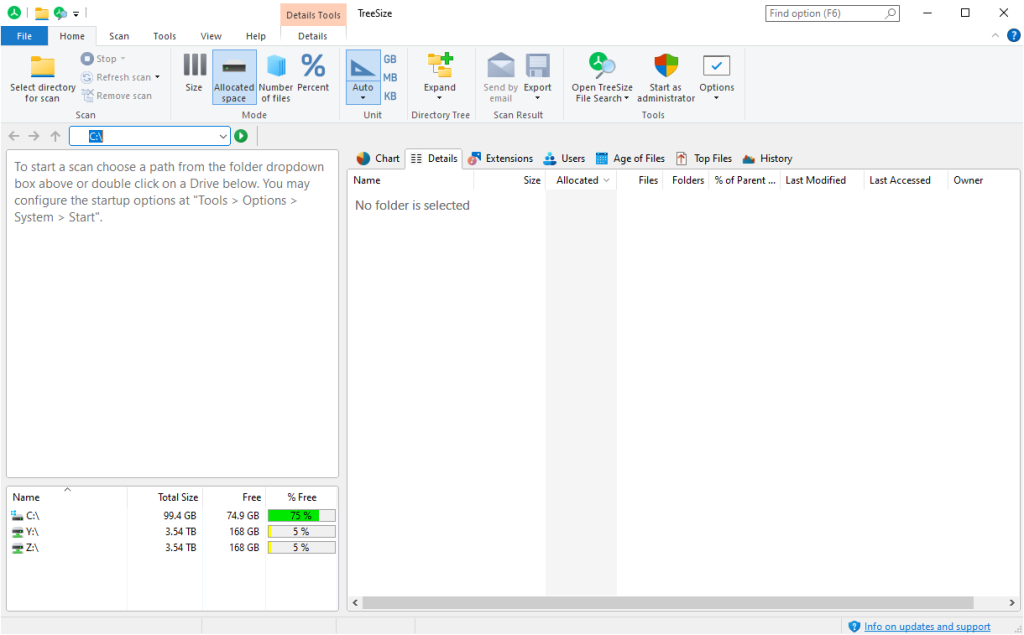
How to use TreeSize Professional?
Follow the below instructions to activate your version of TreeSize Professional.
- Install software using given installer (in Setup folder)
- Close program if running (Even from system tray)
- Extract “Crack.zip” file and Copy its content to program’s installation folder (confirm replacing, if asked)
- That’s it, Enjoy!
TreeSize Professional Details
Below are the details about TreeSize Professional. Virustotal results are attached within the table for both the installer and the crack.
| App Size: | 40.5 MB |
| Setup Status: | Untouched |
| Virustotal Results: | Setup |
TreeSize Professional Download Links
Older Version
TreeSize Professional v9.1.0.1868 + Crack.zip | Mirror | Mirrors
TreeSize Professional v9.0.3.1852 + Crack.zip | Mirror | Mirrors
TreeSize Professional v9.0.2.1843 + Crack.zip | Mirror | Mirrors
TreeSize Professional v8.6.0.1762 + Crack.zip | Mirror | Mirrors
TreeSize Professional v8.6.0.1757 + Crack.zip | Mirror | Mirrors

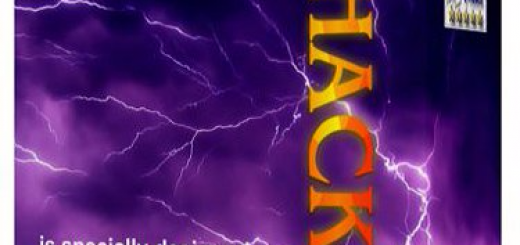












Thanks so much for your software download