Macrorit Partition Extender v2.4.3

Macrorit Partition Extender Overview
Brand New product Partition Extender is a partition magic alternative software focus on partition extension. System partition (C Drive) and Data partition are included. It will solve low disk space problem with few clicks and will keep data safe at the same time. Both MBR and GPT disk are supported.
Key Features of Macrorit Partition Extender
- Windows 10, 8, 7 Supported Partition Extend Software
As the latest partition software, Partition Extender provides powerful features that enable users to extend system partition with unique data protection technology and best data moving algorithm, which means it guarantee the 100% data safety and the fastest data partition moving speed. - NEW Technology in Partition Extender Pro Edition
Disaster-Protection: Partition Extender Pro Edition Keeps disasters away from your PC. possible disasters include: Windows System Exception, blue screen, software conflict, bug, system crash, virus attack, power off, hard disk failure and others.
Cancel-Protection: You can cancel extending operations at any time of the procedure, Partition Extender will keep data intact, that’s to say, data stay safe when free space are moving from one partition to another. - Cost Efficient Disk Management
Partition Extender saves time and money for you to maintain disk drives by maximizing the disk spaces with one click to make sure every byte of the drive space performs the best. One click simplifies operations steps that price higher but little help in other partition managers.
With the help of Partition Extender, you can save much time and energy with less money to make system performance better especially when you have large amount of data stored in your local disk. - Flash Speed when Extending any Partitions
The great difference between other partition managers is that, Partition Extender owns the fastest speed in extending partition with data untouched, if you are going to extend partition that Partition Extender installed in, no matter how many steps you are clicked, how many partitions you extended, Extender will only reboot once, unlike others in disk manager which reboots based on steps and partitions.
Macrorit Partition Extender System Requirements
Below are the minimum system requirements for running the Macrorit Partition Extender
| Processor: | Intel Pentium 4 or later. |
| RAM: | 2 GB available memory. |
| Windows: | 11, 10, 8.1/8, 7. |
| Space: | 100 MB available space. |
Macrorit Partition Extender Changelog
Below is the list of changes made to the current version of Macrorit Partition Extender.
- Official site does not provide any info about changes in this version.
Macrorit Partition Extender Screenshots
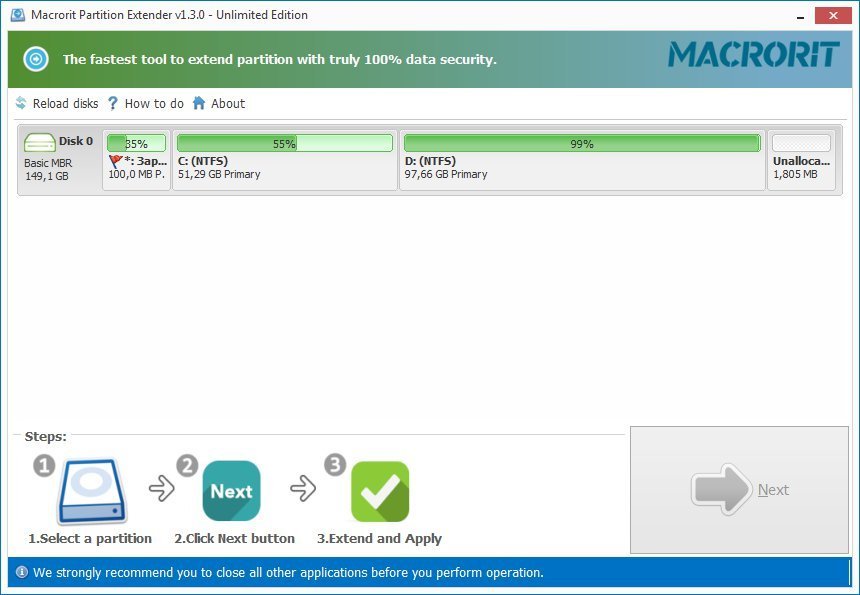
How to use Macrorit Partition Extender?
Follow the below instructions to activate your version of Macrorit Partition Extender.
- Disable internet connection and install the program (use given setup)
- Select any edition and Copy its Key to Program folder
- That’s it, Enjoy!
Macrorit Partition Extender Details
Below are the details about Macrorit Partition Extender.
| App Size: | 10.7 MB |
| Setup Status: | Untouched |













