ZD Soft Screen Recorder v12.0.3 (x64)

ZD Soft Screen Recorder Overview
ZD Screen Recorder – capture everything displayed on your Screen as Video.
Key Features of ZD Soft Screen Recorder
- Create How-To Videos Easily in Minutes
Effortlessly demonstrate computer tasks by using ZD Screen Recorder to record your screen with annotations and narrations, then edit and share the video easily. - Capture Streaming Videos for Offline Viewing
Download any online video easily by capturing it directly to your hard disk with ZD Screen Recorder, a versatile software VCR solution. - Record Online Classes for Anytime Review
Never miss a moment of online courses, lectures, webinars, or meetings by using ZD Screen Recorder to record them for anytime review on your hard disk. - Capture Your Thrilling PC Gaming Moments
Share your stunning PC gameplay with ease using ZD Screen Recorder, which reliably captures DirectX/OpenGL games without the black screen issue. - Live Stream Your Computer Screen to Video Platforms
Stream high-quality live gameplays and screencasts effortlessly to platforms like Twitch and YouTube with the lightweight, user-friendly ZD Screen Recorder.
ZD Soft Screen Recorder System Requirements
Below are the minimum system requirements for running the ZD Soft Screen Recorder
| Processor: | Intel Pentium 4 or later. |
| RAM: | 2 GB available memory. |
| Windows: | 11, 10, 8.1/8, 7. |
| Space: | 40 MB available space. |
ZD Soft Screen Recorder Changelog
Below is the list of changes made to the current version of ZD Soft Screen Recorder.
- Official site does not provide any info about changes in this version.
ZD Soft Screen Recorder Screenshots
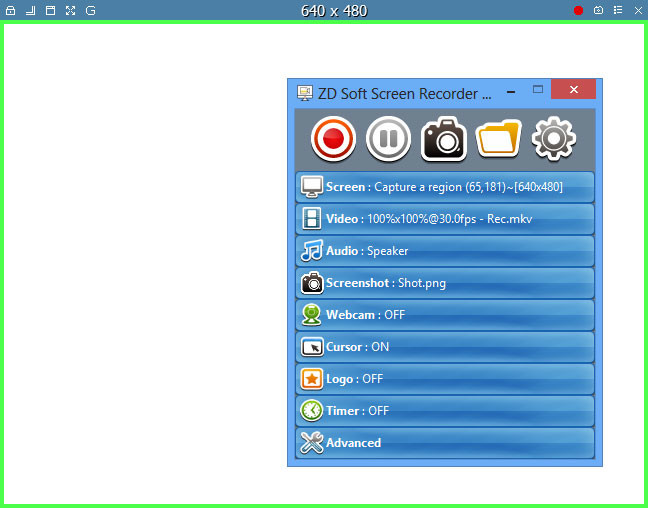
How to use ZD Soft Screen Recorder?
Follow the below instructions to activate your version of ZD Soft Screen Recorder.
- Disable internet and install the program (use given setup)
- Close the program and use given activator for activation
- Block application with firewall (recommended)
- That’s it, Enjoy!
ZD Soft Screen Recorder Details
Below are the details about ZD Soft Screen Recorder. Virustotal result is attached within the table for the installer.
| App Size: | 14.7 MB |
| Setup Status: | Untouched |
| Virustotal Results: | Setup |
ZD Soft Screen Recorder Download Links
ZD Soft Screen Recorder v12.0.3 (x64).zip | Mirror | Mirrors
Older Version
ZD Soft Screen Recorder v12.0.2 (x64).zip | Mirror | Mirrors













