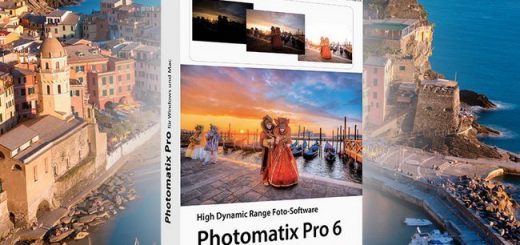4K Video Downloader Plus Pro v1.7.2 (macOS)

4K Video Downloader Plus Overview
4K Video Downloader allows to download video, audio and subtitles from YouTube in high-quality and as fast as your computer and connection will allow. If you want that video on your iPad, iPhone or other device we’ve got you covered. Downloading is simple and straightforward: just copy the video link from your browser and click ‘Paste Url’. Done!
Key Features of 4K Video Downloader Plus
- Download entire playlists and channels from YouTube and save them in MP4, MKV, M4A, MP3, FLV, 3G, generate .m3u file for playlists.
- Download video in HD 1080p, HD 720p or 4K quality and enjoy high dimension video on your HD TV, iPad or other devices.
- Advanced subtitles download, select if you would like to have .srt file or embedd subtitles in video file to watch it on your Mac for example.
- Activate “Smart Mode” in order to apply the selected settings to all your downloads, easy and fast.
- Download video in 3D format, you will find a small special icon among available formats after video parsing. It’s really impressive to watch live shows and cartoons in 3D.
- Subscribe to YouTube channels within 4K Video Downloader and the new videos will be downloaded automatically to your computer just right after they’re uploaded on a channel by its owner.
- Support of 360 videos – the videos that were created with a camera that simultaneously records all 360 degrees of a scene, change the viewing angle by dragging video with the mouse and enjoy this mindblowing novelty!
- Download embedded YouTube videos from any web pages, just copy/paste link and the program will find the source of download.
- Download video and audio from Vimeo, SoundCloud, Flickr, Facebook and DailyMotion.
- Use 4K Video Downloader on your PC, Mac or Linux, doesn’t matter what OS you prefer.
4K Video Downloader Plus System Requirements
Below are the minimum system requirements for running the 4K Video Downloader Plus
| Processor: | Intel Pentium 4 or later. |
| RAM: | 2 GB available memory. |
| OS: | macOS 10.13 or later. |
| Space: | 500 MB available space. |
4K Video Downloader Plus Changelog
Below is the list of changes made to the current version of 4K Video Downloader Plus.
- Official site does not provide any info about changes in this version
4K Video Downloader Plus Screenshots

How to use Pre-Activated 4K Video Downloader Plus?
Follow the below instructions to activate your version of 4K Video Downloader Plus.
- Mount the dmg file
- Run the installer and install app normally
- That’s it, Enjoy!
4K Video Downloader Plus Details
Below are the details about 4K Video Downloader Plus.
| App Size: | 185.5 MB |
| Setup Status: | Pre-Activated |
4K Video Downloader Plus Download Links
4K Video Downloader Plus Pro v1.7.2 (macOS).zip | Mirror | Mirrors
Older Version
4K Video Downloader Plus v1.3.0 Pre-Activated (macOS).zip | Mirror
Downloads