Zip Extractor – UnZIP & UnRAR v3.3.1.1
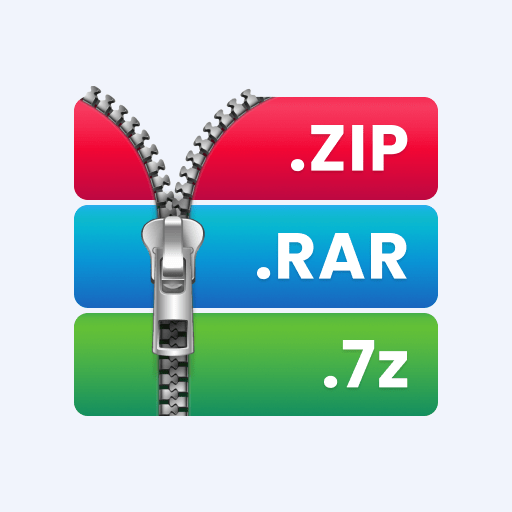
Zip Extractor – UnZIP & UnRAR Overview
Zip Extractor – UnZIP & UnRAR – extractor, opener, and compressor is a handy application that helps you quickly compress many file formats into a convenient Zip file and extract them.
Key Features of Zip Extractor – UnZIP & UnRAR
- A simple, easy-to-understand interface helps users quickly grasp and use the extract .rar files, Zip, and Zip file compressor.
- Access to various file types, including DOCX, XLSX, PPTX, PDF, PNG, JPG, MP3, MP4, APK, TXT, etc., helping users compress various documents, images, videos, audios into the same convenient file for easy sending.
- Support compressing files to Zip format in just 2s, saving you maximum time.
- Compress many different files at once
- Securely protect essential documents by setting a password when compressing file Zip
- Easily extract Rar files, Zip file reader & Zip file compressor without WiFi, internet connection
- Support extract files while keeping the sound quality and resolution of the original image; users can be assured of the quality of the files after decompression.
- Compress many different files in Zip format while keeping file structure and reducing the file size, saving a lot of storage space.
Zip Extractor – UnZIP & UnRAR System Requirements
Below are the minimum system requirements for running the Zip Extractor – UnZIP & UnRAR
| RAM: | 2 GB available memory. |
| OS: | Android 5.0+. |
| Space: | 100 MB available space. |
Zip Extractor – UnZIP & UnRAR Changelog
Below is the list of changes made to the current version of Zip Extractor – UnZIP & UnRAR.
- Improved UI, UX
- Support extract large file
- Support compress large file
- Support unpack RAR, RAR5, ZIP, TAR, GZ, BZ2, XZ, 7z, ISO, ARJ archives
- Create the following archive types: 7z (7zip), zip, tar
- Improved app performance compress files, extract file
- Zip file opener, open file reader
- Compress many different files at once, saving maximum time
Zip Extractor – UnZIP & UnRAR Screenshot
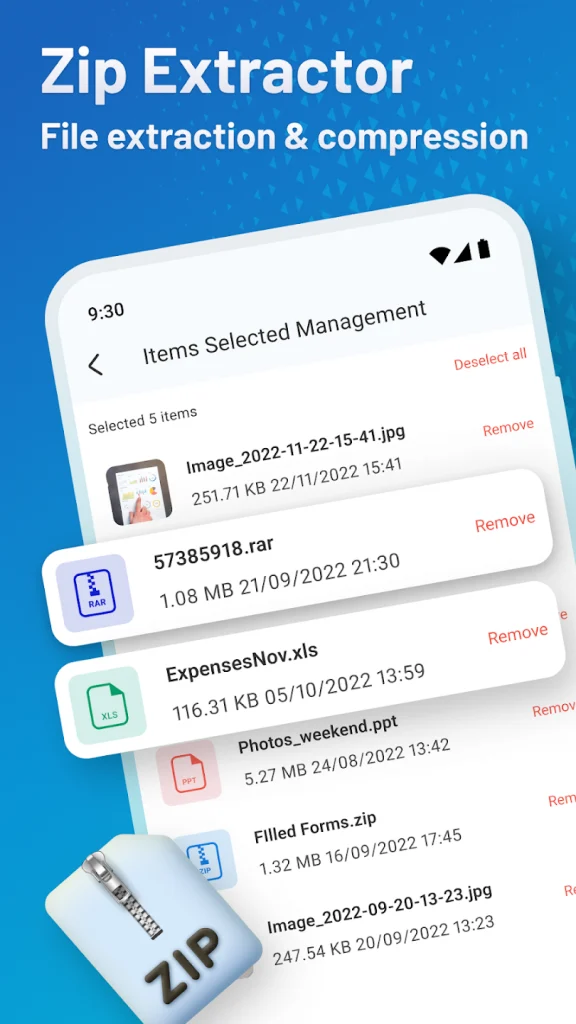
How to use Zip Extractor – UnZIP & UnRAR?
Follow the below instructions to activate your version of Zip Extractor – UnZIP & UnRAR.
- Uninstall any previous versions of the application (clear data if you have to)
- Install application using the given apk
- That’s it. Enjoy!
Zip Extractor – UnZIP & UnRAR Details
Below are the details about Zip Extractor – UnZIP & UnRAR. Virustotal result is attached within the table for the apk.
| App Size: | 19.6 MB |
| Setup Status: | Cracked |
| Virustotal Results: | Apk |
Zip Extractor – UnZIP & UnRAR Download Links
Zip Extractor – UnZIP & UnRAR v3.3.1.1.zip | Mirror | Mirrors













