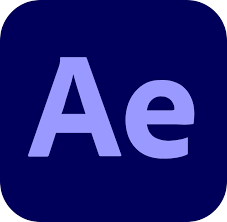USBclean v4.1.1 (macOS)
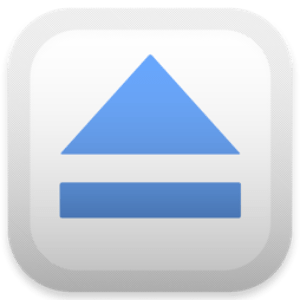
USBclean Overview
The most powerful USB cleaning utility ever made! Quickly and easily remove pesky junk and ghost files from your external USB drives. .DS_Store, Thumbs.db, .Spotlight, and trashes files take up precious space, and can cause issues on some devices. Remove any number of pre-configured filetypes, or add your own custom filetypes for more flexibility.
Key Features of USBclean
- cleaning annoying files which don’t play on your media devices.
- removal of Mac only files (useful when sharing USB drive with a friends PC).
- removal of Windows only files which take up useful space
- removing files of any number of (customizable) filetypes.[for instance, to quickly remove all m4a files from an external drive, go to the “File Types” preference-tab and quickly add “m4a” to the extensions field]
USBclean System Requirements
Below are the minimum system requirements for running the USBclean
| RAM: | 2 GB available memory. |
| OS: | macOS 11.00 or later. |
| Space: | 20 MB available space. |
USBclean Changelog
Below is the list of changes made to the current version of USBclean.
- Official site does not provide any info about changes in this version.
USBclean Screenshots

How to use USBclean?
Follow the below instructions to activate your version of USBclean.
- Mount the dmg file
- Run the installer and install app normally
- That’s it, Enjoy!
USBclean Details
Below are the details about USBclean.
| App Size: | 3.8 MB |
| Setup Status: | Pre-Activated |