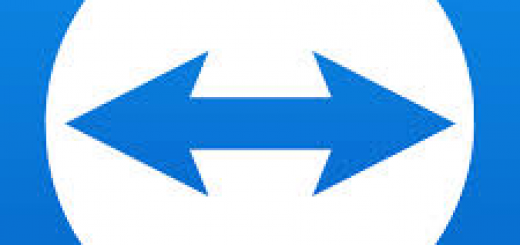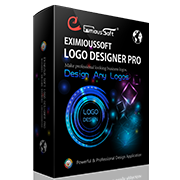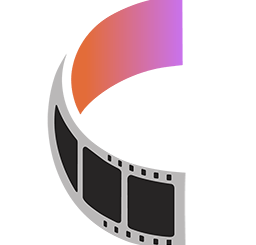Systweak PDF Editor v1.0.0.4490
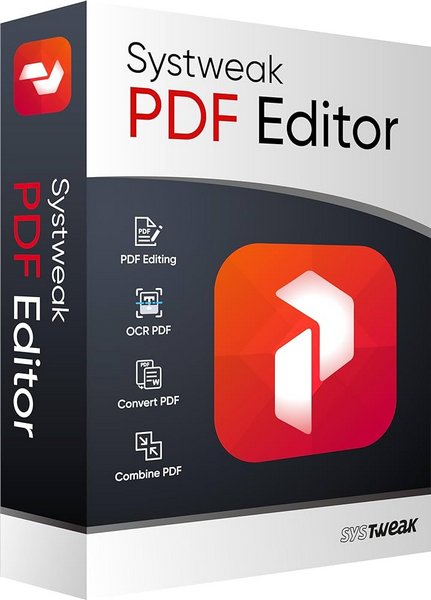
Systweak PDF Editor Overview
PDF Editing Gets Easy! A quick and straightforward solution to edit, convert, sign, protect, compress PDFs, and make scanned PDFs searchable and selectable.
Key Features of Systweak PDF Editor
- Edit PDF
Edit, modify, and perform others PDF editing tasks easily with Systweak PDF Editor. It is a user-friendly tool that allows you to split, delete, merge, add bookmarks, edit scanned PDFs, annotate, add images, text, notes, text callouts, and perform other editing tasks easily without any technical skills. The tool simplifies PDF editing for everyone making the process fast and secure. - Annotate text in PDF
Whether collaborating with colleagues or reviewing documents for personal use, annotating helps. With this must-have feature provided by Systweak PDF Editor, you can now effortlessly review PDF documents, add comments, highlight text, draw shapes, underline important text, and more. The tools make sharing feedback and suggestions painless. - Merge PDF
Efficiently combine & manage your PDF files with Systweak PDF Editor. It doesn’t matter whether you’re working on a project with colleagues or need to consolidate personal documents. You can now combine multiple PDF files or specific pages into one document. Moreover, you can save the merged PDF on an internal or external drive and access it with ease. - Perform OCR
OCR stands for Optical Character Recognition. Systweak PDF Editor allows you to load and view scanned PDF documents while making the text selectable and searchable. - Convert PDF
Converting PDF files to text documents, Word, Excel, Powerpoint, high-resolution images, HTML, EPUB, or any other format has been challenging. With the Systweak PDF Editor, swiftly convert your PDF files into various editable formats. Transforming PDFs to and from any MS Office file, image, e-book, webpage, and other formats gets easier. - Compress PDF
With Systweak PDF Editor now easily reduce the size of your PDF files. The ultimate PDF editor gives you three compression levels for easy file compression. Select the High compression level to reduce the file size to the maximum. However, select either the medium or low compression level to maintain the file quality and reduce its size. - Create PDF
Creating a PDF file involves converting a document into a format that can easily be viewed and shared on any device. This can be easily achieved using the create option offered by Systweak PDF Editor software. Use it to create new PDF documents or convert existing ones, such as Microsoft Word, PowerPoint, SVG, HTML, and other formats. - View/Read PDF
Viewing or reading a Portable Document Format file requires PDF reader software. With Systweak PDF Editor, you can open and view PDFs in different modes and navigate through the contents of a PDF document. Moreover, you can zoom, search, bookmark, and add comments to the PDF, making reviewing it simpler. - Protect PDF
Secure the contents and restrict access to your PDF files to only those with the correct password. Using the Protect feature of Systweak PDF Editor, you can lock PDF files and prompt anyone trying to open the file to enter a password before accessing its contents. Password protection is helpful for sensitive or confidential documents that must be shared and kept secure. - What Else You Can Do With Systweak PDF Editor
To work & edit PDFs, Systweak PDF editor offers a range of features and tools. Using them, you can mark text for redaction, OCR PDF, sign, split, compress, batch convert, lock, unlock, and make other changes. - Advanced PDF Editing
Using Systweak PDF Editor, the comprehensive PDF editor for Windows, you can edit, compress, convert, and modify Portable Document Format (PDF) files. - Multiple Viewing Modes
Different viewing modes – Single View, Scrolling, Fit Page, Fit Width, and Actual Size offered by Systweak PDF Editor makes reading PDF files easy. - Convert PDF to Any Format
Transform PDF files into a different file type, such as Microsoft Word, Excel, or PowerPoint, without affecting the original content and formatting. - Electronically Sign PDF
Add a digital signature to your Portable Document Format (PDF) file, and save yourself from signing a load of physical documents.
Systweak PDF Editor System Requirements
Below are the minimum system requirements for running the Systweak PDF Editor
| Processor: | Intel Pentium 4 or later. |
| RAM: | 2 GB available memory. |
| Windows: | 11, 10, 8.1/8, 7. |
| Space: | 500 MB available space. |
Systweak PDF Editor Changelog
Below is the list of changes made to the current version of Systweak PDF Editor.
- Official site does not provide any info about changes in this version.
Systweak PDF Editor Screenshots
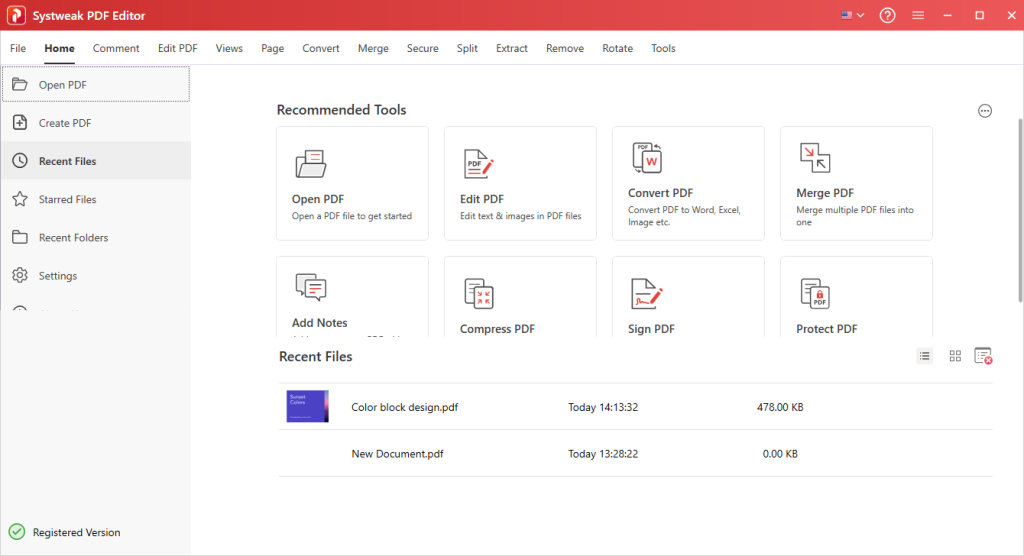
How to use Systweak PDF Editor?
Follow the below instructions to activate your version of Systweak PDF Editor.
- Install software using given installer (in Setup folder)
- Close program if running (Even from system tray)
- Extract “Crack.zip” file and Copy its content to program’s installation folder
- That’s it, Enjoy!
Systweak PDF Editor Details
Below are the details about Systweak PDF Editor. Virustotal results are attached within the table for both the installer and the crack.