SkinFiner v5.3.3

SkinFiner Overview
SkinFiner is a photo editing software designed to free you from tedious manual labor in skin retouching. It helps you smooth and enhance skin in the easiest and fastest way.
Key Features of SkinFiner
- Automatic Skin Texture Smoothing
Intelligently smoothes skin and removes imperfections while preserving skin texture to give the portrait a natrual and professional look. Auto-Skin-Mask features discover the skin area of the image automatically, and you can also manually fine-tune it with just a few clicks. - Natural Skin Tone Enhancing
Skin tone adjustments help you improve skin tone, change skin color, fine-tune skin lighting with shadows and highlights, adjust skin brightness and contrast, make skin look health and radiant. - Fits Your Workflow
SkinFiner can work both as a photoshop plugin and as a standalone application. It comes with pre-defined presets for one-click effects, you can also create your own presets tailored to your specific requirements. Batch processing makes it possible to deal with multiple photos at a time. - Full-time 16 Bit Processing
With full-time 16-bit per channel processing architecture, SkinFiner makes advanced color adjustments to an image while keeping all the details. - Supports Color Management
SkinFiner is fully color managed. So the colors in your image will be displayed correctly no matter what color space you’re using in your workflow. And you can convert your edited result to any specified color profile.
SkinFiner System Requirements
Below are the minimum system requirements for running the SkinFiner
| Processor: | Intel Pentium 4 or later. |
| RAM: | 2 GB available memory. |
| Windows: | 11, 10, 8.1/8, 7. |
| Space: | 300 MB available space. |
SkinFiner Changelog
Below is the list of changes made to the current version of SkinFiner.
- Official site does not provide any info about changes in this version.
SkinFiner Screenshots
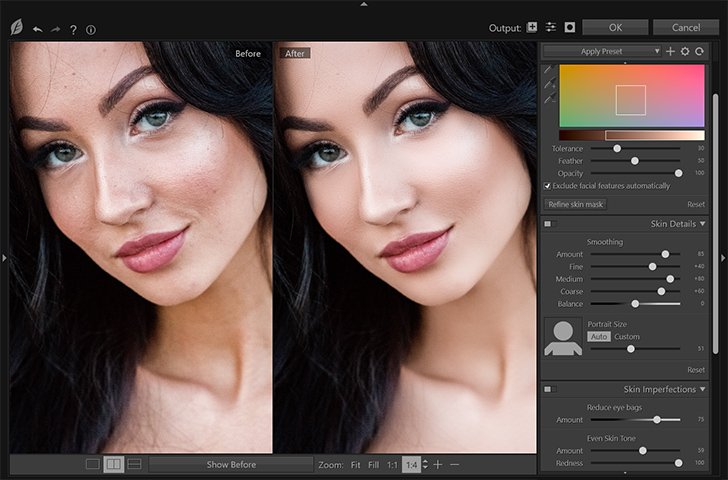
How to use SkinFiner?
Follow the below instructions to activate your version of SkinFiner.
- Install software using given installer (in Setup folder)
- Close program if running (Even from system tray)
- Extract “Crack.zip” file and Copy its content to program’s installation folder
- That’s it, Enjoy!
SkinFiner Details
Below are the details about SkinFiner.
| App Size: | 132.9 MB |
| Setup Status: | Untouched |













