RAR Extractor – Unarchiver Pro v6.5.0 (macOS)

RAR Extractor – Unarchiver Pro Overview
WinRAR & Unzip & Open any file. RAR Extractor – The Unarchiver is a specialized application program which aims at Rar,Zip,Tar,7-zip,Gzip,Bzip2,XZ,Tar.gz,bz2,iso,pkg,swf,exe,jar,xip,dms… and dozens of other compressed files, you can use it to extract archive files conveniently, double click to decompress, fast and safely.
Key Features of RAR Extractor – Unarchiver Pro
- Rar,Zip,Tar,7-zip,Gzip,Bzip2,XZ,Tar.gz,bz2,iso,pkg,swf,exe,jar,xip,dms… and dozens of other compressed files.
- Support extracting password-protected archive files,but you must know the password.
- Batch extracting.
- Double click to extract archive files to extract archive.
- Drag and drop archive files to the dock icon to extract archive.
RAR Extractor – Unarchiver Pro System Requirements
Below are the minimum system requirements for running the RAR Extractor – Unarchiver Pro
| RAM: | 2 GB available memory. |
| OS: | macOS 10.12 or later. |
| Space: | 20 MB available space. |
RAR Extractor – Unarchiver Pro Changelog
Below is the list of changes made to the current version of RAR Extractor – Unarchiver Pro.
- Official site does not provide any info about changes in this version.
RAR Extractor – Unarchiver Pro Screenshots
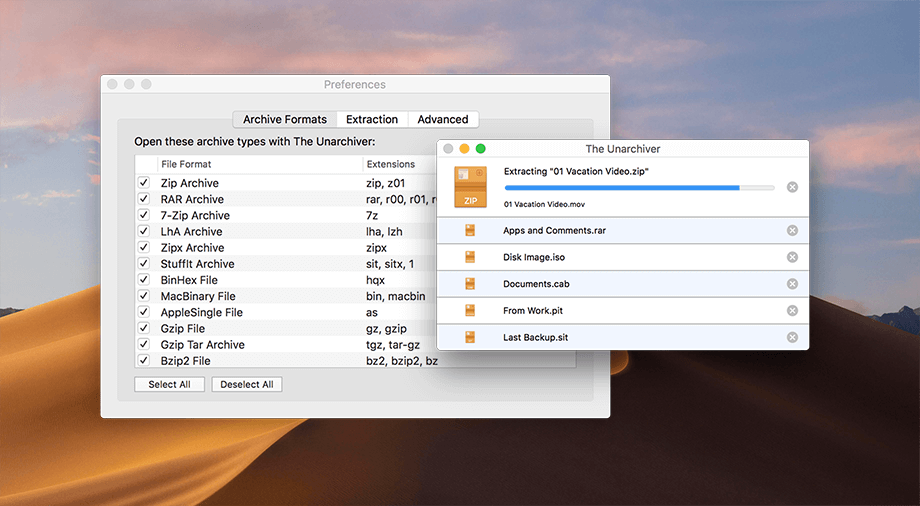
How to use RAR Extractor – Unarchiver Pro?
Follow the below instructions to activate your version of RAR Extractor – Unarchiver Pro.
- Mount the dmg file
- Run the installer and install app normally
- That’s it, Enjoy!
RAR Extractor – Unarchiver Pro Details
Below are the details about RAR Extractor – Unarchiver Pro.
| App Size: | 7.4 MB |
| Setup Status: | Pre-Activated |
RAR Extractor – Unarchiver Pro Download Links
RAR Extractor – Unarchiver Pro v6.5.0 (macOS).zip | Mirror | Mirrors
Downloads













