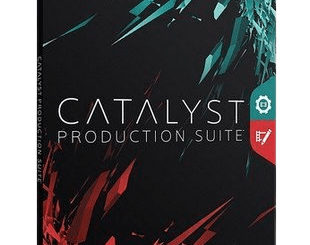HitmanPro.Alert v3.8.26 Build 979

HitmanPro.Alert Overview
HitmanPro.Alert is a lightweight application able to monitor your browser activity and detect potential threats that may comprise system security. The tool was specifically built to add an extra layer of security to your system, in order to protect you whenever you shop on the Internet or perform online banking operations. It offers real-time PC protection against software exploits, drive-by downloads, crypto-ransomware, online fraud, and identity theft.
Key Features of HitmanPro.Alert
- Intuitive interface and malware scans
The tool sports an attractive and clear-cut interface, and offers to perform a malware scan right after installation, in order to get the security assessment of your computer.
Scan results show the name, full path of infected file and type of each threat. You can either delete files or ignore threats, as well as apply an action to the current file or all of them. These log details can be saved to file for later examination. - Safe browsing and exploit mitigation
When it comes to safe browsing, HitmanPro.Alert protects your activities surrounding online banking, shopping or web mail. It offers support for many browsers, such as Internet Explorer, Chrome, Firefox, Opera, Maxthon, Comodo Dragon, Pale Moon, Tor Browser Bundle, Avant Browser, Spark Browser, SRWare Iron and Yandex Browser.
The feature dedicated to exploit mitigation prevents several third-party applications from current and future vulnerability attacks, like Java, VLC Media Player, Windows Media Player, Windows Media Center, Wordpad and Adobe Flash Player. Currently running processes that aren’t supported by HitmanPro.Alert are shown in another panel, so you can at least be aware of risks. - Vaccination, CryptoGuard and webcam notifier
The software application sports additional tools to reduce the risk of malware infections. For instance, it can stop sandbox-aware malware by making the computer look like it belongs to a virus researcher, block crypto-ransomware (like CryptoLocker) by keeping local and shared files safe, or warn you when your webcam was silently turned on to watch you. - Keystroke encryption, process protection, network lockdown and USB blocker
Moreover, the program is able to encrypt all keystrokes to prevent keyloggers from hijacking your passwords, private messages and other sensitive information, prevent malware from infecting the main executable of a trusted process (e.g. antivirus), stop backdoor traffic by locking down the network, and block malicious USB devices that pose as a keyboard.
HitmanPro.Alert System Requirements
Below are the minimum system requirements for running the HitmanPro.Alert
| Processor: | Intel Pentium 4 or later. |
| RAM: | 1 GB available memory. |
| Windows: | 11, 10, 8.1/8, 7, Vista, XP. |
| Space: | 100 MB available space. |
HitmanPro.Alert Changelog
Below is the list of changes made to the current version of HitmanPro.Alert.
- Official site doesn’t provide any info about changes in version
HitmanPro.Alert Screenshots

How to use HitmanPro.Alert?
Follow the below instructions to activate your version of HitmanPro.Alert.
- Disable internet, run installer from “Setup” folder and click “Install”
- Wait for installation to finish and run the app
- Block app with firewall to prevent from going online
- That’s it, Enjoy!
HitmanPro.Alert Details
Below are the details about HitmanPro.Alert. Virustotal results are attached within the table for the installer.
| App Size: | 3.5 MB |
| Setup Status: | Pre-Activated |
| Virustotal Results: | Setup |
HitmanPro.Alert Download Links
Older Version
HitmanPro.Alert v3.8.25 Build 977 Pre-Activated.zip | Mirror
HitmanPro.Alert v3.8.25 Build 971 Pre-Activated.zip | Mirror
HitmanPro.Alert v3.8.25 Build 967 Pre-Activated.zip | Mirror
HitmanPro.Alert v3.8.25 Build 965 Pre-Activated.zip | Mirror
HitmanPro.Alert v3.8.22 Build 947 Patched.zip | Mirror | Mirrors