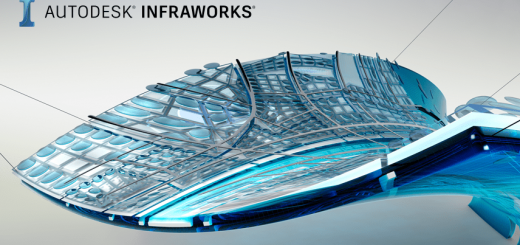FoneLab Data Retriever v2.1.12 (x64)

FoneLab Data Retriever Overview
FoneLab Data Retriever is a safe and convenient tool to recover deleted or lost data (like photos, documents, emails, videos, etc.) on windows/mac, hard drive, flash drive, memory card, digital camera and more.
Key Features of FoneLab Data Retriever
- Easy & Convenient to Use
- It won’t store or modify your data
- Suitable for different situations
- Offers two scan modes, Quick Scan & Deep Scan
FoneLab Data Retriever System Requirements
Below are the minimum system requirements for running the FoneLab Data Retriever
| Processor: | Intel Pentium 4 or later. |
| RAM: | 2 GB available memory. |
| Windows: | 11, 10, 8.1/8, 7. |
| Space: | 100 MB available space. |
FoneLab Data Retriever Changelog
Below is the list of changes made to the current version of FoneLab Data Retriever.
- Official site does not provide any info about changes in this version.
FoneLab Data Retriever Screenshots
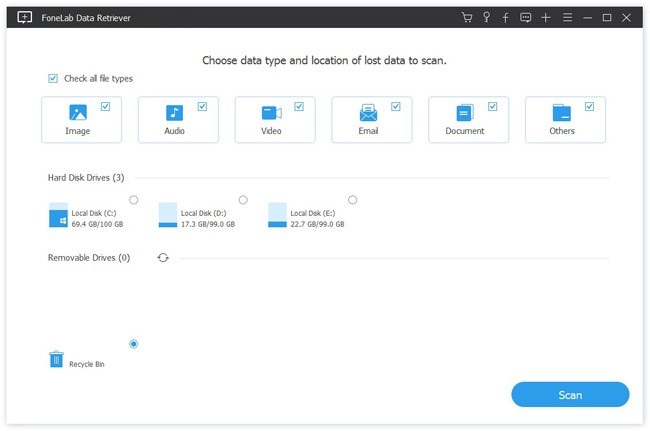
How to use FoneLab Data Retriever?
Follow the below instructions to activate your version of FoneLab Data Retriever.
- Install software using given installer (in Setup folder)
- Close program if running (Even from system tray)
- Extract “Crack.zip” file and Copy its content to program’s installation folder
- That’s it, Enjoy!
FoneLab Data Retriever Details
Below are the details about FoneLab Data Retriever.
| App Size: | 21.9 MB |
| Setup Status: | Untouched |