EaseUS Partition Recovery (All Editions) v9.1.0
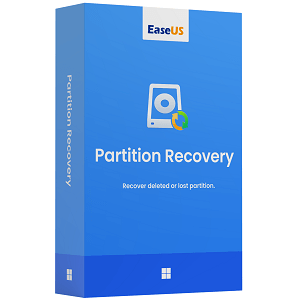
EaseUS Partition Recovery Overview
Partition recovery software to recover deleted or lost partition. It supports all kinds of partitions including FAT, NTFS, Ext2 and Ext3 volumes in Windows.
Key Features of EaseUS Partition Recovery
- Intuitive and Simple Operation
An easy-to-use partition recovery software to recover deleted or lost partition. Quick scan mode displays list of deleted files in just seconds. No IT experience required. - Complete Data Protection
The reliable partition recovery software enables you to recover deleted or lost FAT, NTFS, Ext2, Ext3 partition under Windows. It’s very easy-to-use, anyone can restore lost partitions with this partition recovery software. - Improper Operation
You may mistakenly or accidentally clean an entire volume when you tried to clean a specific partition. - Corrupted Partition Table
It happens the partitions table can be damaged by virus or corrupted, which can lead to a lost partition. - Power Failure
Sometimes, power failure may cause partition inaccessible. - Bad Sectors
If the partition was damaged due to a bad sector, it was not able to be recognized by the operating system. - Upgrades
Hard drive change because of upgrades. - Repartition
If you repartition hard drive, all the existing partition will be deleted. - Quick Scan to cut your time cost
EaseUS partition recovery allows you to take less time to scan your whole drive or specific disks. During the scanning, it will effectively locate the missing partition and gives you the chance to restore all of the lost or deleted files. - Recovery of partitions with multiple file systems
This partition recovery software can recover data from FAT and NTFS file system based partitions. It does not matter whether the partitions were lost due to intentional/unintentional deletion or formatting. - Raw Recovery
This partition recovery software offers Raw Recovery feature. With this advanced feature, the partitions are recovered by file signature without data loss.
EaseUS Partition Recovery System Requirements
Below are the minimum system requirements for running the EaseUS Partition Recovery
| Processor: | Intel Pentium 4 or later. |
| RAM: | 2 GB available memory. |
| Windows: | 11, 10, 8.1/8, 7. |
| Space: | 100 MB available space. |
EaseUS Partition Recovery Changelog
Below is the list of changes made to the current version of EaseUS Partition Recovery.
- Official site does not provide any info about changes in this version.
EaseUS Partition Recovery Screenshots
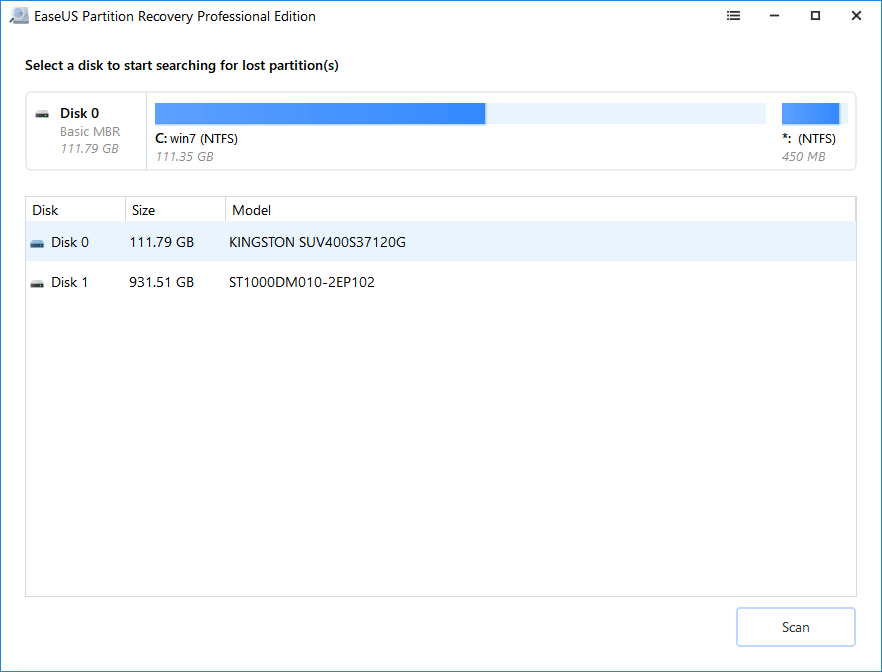
How to use EaseUS Partition Recovery?
Follow the below instructions to activate your version of EaseUS Partition Recovery.
- Install software using given installer (in Setup folder)
- Close program if running (Even from system tray)
- Extract “Crack.zip” file and Copy its content to program’s installation folder
- That’s it, Enjoy!
EaseUS Partition Recovery Details
Below are the details about EaseUS Partition Recovery. Virustotal results are attached within the table for both the installer and the crack.
EaseUS Partition Recovery Download Links
EaseUS Partition Recovery (All Editions) v9.1.0.zip | Mirror | Mirrors
Downloads













