DNS Changer Fast & Secure Surf v1.3.2
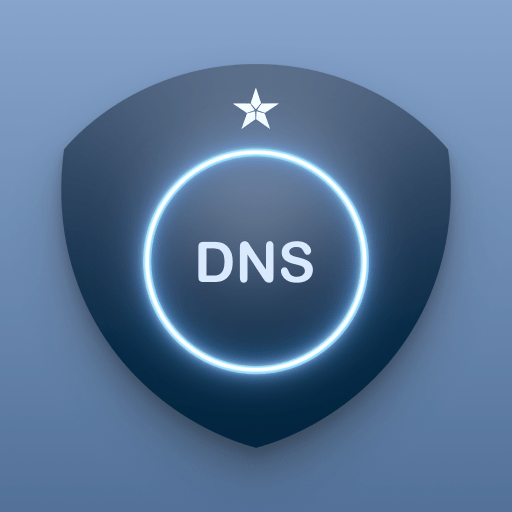
DNS Changer Fast & Secure Surf Overview
DNS Changer Android is the first layer of internet security that has essential protection against surveillance and censorship attempts. With just one touch, the app finds the fastest DNS server and connect with it to improve your network connection.
The Protectstar™ DNS Changer app is the easiest way to change your DNS and test DNS servers’ speed. The smart app works without root for both WiFi and Mobile Network Data Connection. You can choose from a list of available DNS or change it to your custom DNS.
Using DNS CHANGER Android might help keep your web surfing more secure and private and could even allow you to access websites region-blocked by your ISP (Internet Service Provider) or unblock restricted web content. It may also speed up your internet connection. Some users have improved online gaming (faster response time to reduce latency ping time) when changing DNS servers.
With special DNS servers, the app removes ads to enjoy a faster mobile browsing experience while
parental control servers ensure safe browsing for your family by filtering inappropriate content, such as adult websites, gambling & others.
Key Features of DNS Changer Fast & Secure Surf
- Explore your favorite sites & apps freely
- Enjoy the best and private browsing performance
- Reduce Video Buffering
- Stay more secure on public WiFi
- Improve online gaming
- Accessing restricted websites
- Block Adult and Porn content
- Unblock restricted websites
- No root required
DNS Changer Fast & Secure Surf System Requirements
Below are the minimum system requirements for running the DNS Changer Fast & Secure Surf
| RAM: | 2 GB available memory. |
| OS: | Android 5.0+. |
| Space: | 30 MB available space. |
DNS Changer Fast & Secure Surf Changelog
Below is the list of changes made to the current version of DNS Changer Fast & Secure Surf.
- Adjustments for MY.PROTECTSTAR
DNS Changer Fast & Secure Surf Screenshot
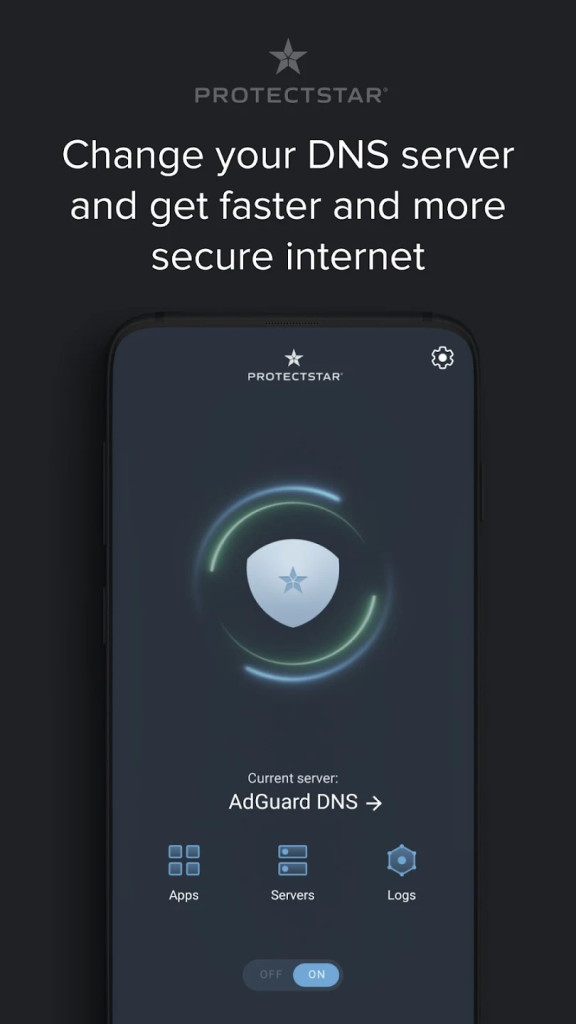
How to use DNS Changer Fast & Secure Surf?
Follow the below instructions to activate your version of DNS Changer Fast & Secure Surf.
- Uninstall any previous versions of the application (clear data if you have to)
- Install application using the given apk
- That’s it. Enjoy!
DNS Changer Fast & Secure Surf Details
Below are the details about DNS Changer Fast & Secure Surf. Virustotal result is attached within the table for the apk.
| App Size: | 8.0 MB |
| Setup Status: | Cracked |
| Virustotal Results: | Apk |
DNS Changer Fast & Secure Surf Download Links
DNS Changer Fast & Secure Surf v1.3.2.zip | Mirror | Mirrors













