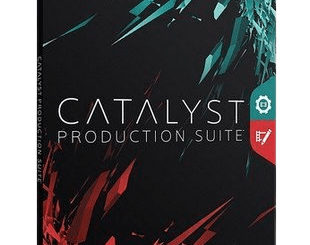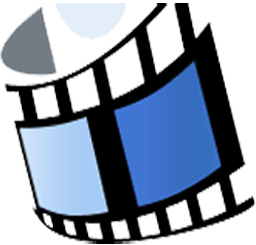Album TD v4.7.1.0
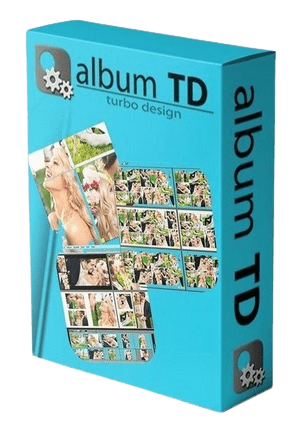
Album TD Overview
Professional album design, fast and easy. Awesome album designs with no effort. If you love taking pictures and are overwhelmed by albums just try Album TD and forget the stress. Already available version 4.0 with image resolution control. With Album Turbo Design you may design a wedding album, communion, baptism, senior, etc.; any album theme with awesome layouts in just seconds.
Key Features of Album TD
- Layout preview
True wysiwyg layout preview, including margins, gaps, backgrounds and cliparts. - Magnetic alignment
Automatic alignment and a unique algorithm to position images perfectly aligned even with small gaps. - All spreads at once
The only album design software which allows designing all spreads at once, enable grid view and drag images. - Full layered PSD
Exporting to PSD you will get a full layered document with uncut images as smart object, ready for any extreme retouch. - Fast tool for busy photographers
From Album DS creators, the album design software for Photoshop, a new tool has been developed: Album Turbo Design. All the drag and drop power at album design service, our new design engine will instantly create the layout both for panoramic sheets and double paged. Atractive and modern designs you may modify to suit your style. - With Album Turbo Design you may design a wedding album, communion, baptism, senior, etc.; any album theme with awesome layouts in just seconds. Album TD doesn’t require Photoshop and is compatible with Windows Vista or higher.
- Designer
- Layout preview
- Border gap
- Images gap
- Auto alignment
- Panoramic or 2 paged
- Awesome results
- Full color management
- JPG and TIF
- Layered PSD
- Preview PDF
- Preview JPG
- No restrictions
- Backgrounds
- Image as background
- Masks
- Custom mask
- Clipart
- Image editor
- Hue & saturation
- Levels
- Shadow & highlights
- Contrast and lightness
- External editor
- Best value for album design software
Drag and drop a few images into the editor and a design will be created, select a new design from our true preview layouts list. Move freely any image in the layout, resize and rotate it; also a selection of images. Swap images with a simple drag, even between different spreads. Insert a new image between others or at their border, easy and fast. Full gap control with our unique homogenization algorithm for perfectly aligned images.
Album TD System Requirements
Below are the minimum system requirements for running the Album TD
| Processor: | Intel Pentium 4 or later. |
| RAM: | 2 GB available memory. |
| Windows: | 11, 10, 8.1/8, 7. |
| Space: | 600 MB available space. |
Album TD Changelog
Below is the list of changes made to the current version of Album TD.
- Official site does not provide any info about changes in this version.
Album TD Screenshots
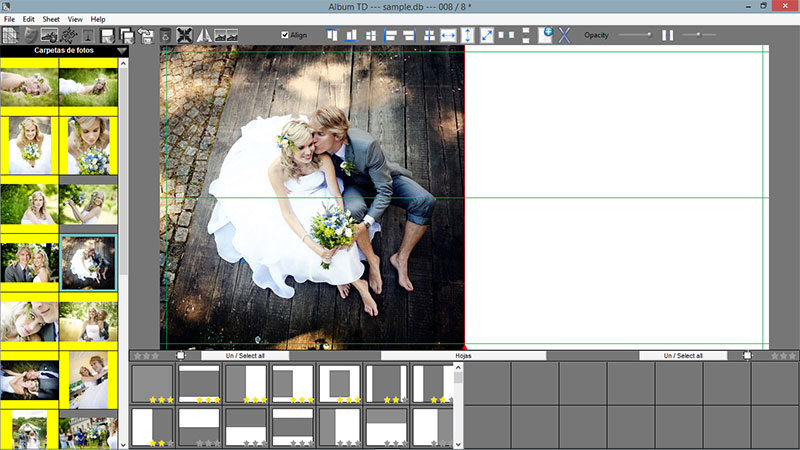
How to use Album TD?
Follow the below instructions to activate your version of Album TD.
- Install software using given installer (in Setup folder)
- Close program if running (Even from system tray)
- Extract “Crack.zip” file and Copy its content to program’s installation folder
- That’s it, Enjoy!
Album TD Details
Below are the details about Album TD.
| App Size: | 280.2 MB |
| Setup Status: | Untouched |