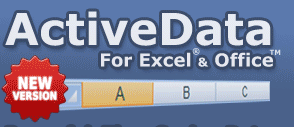Pazu StreamGet All-In-One Video Downloader v2.4.1
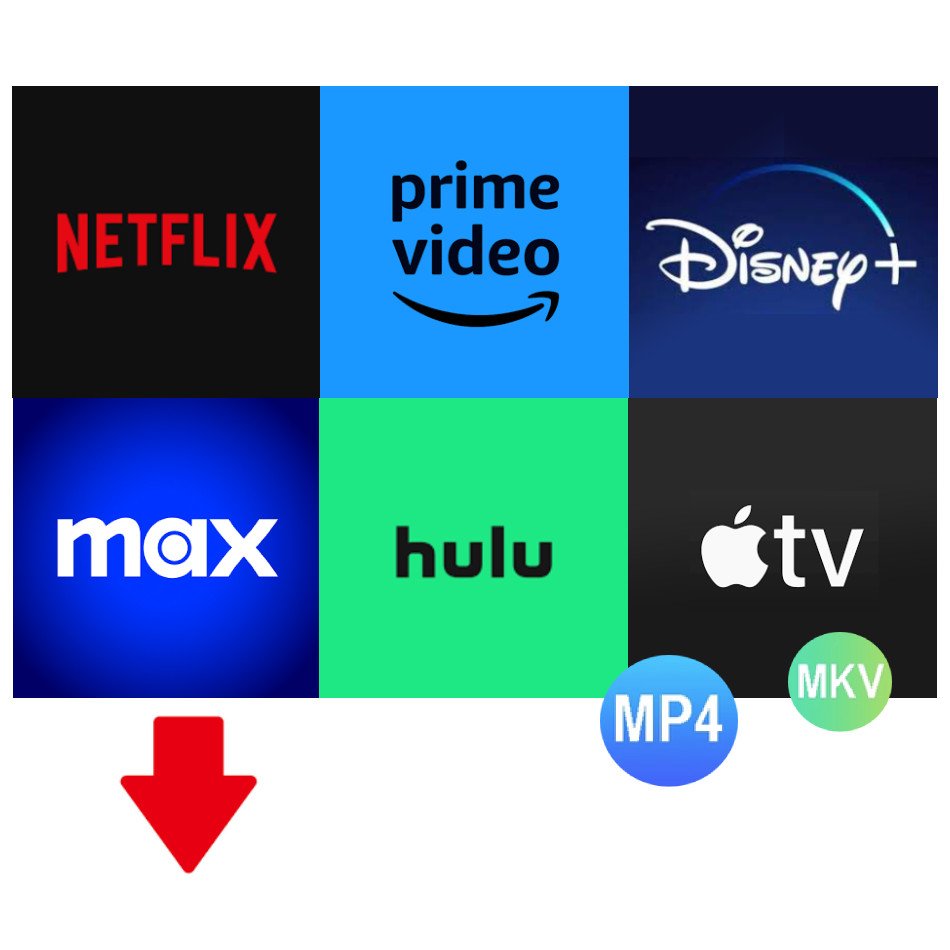
Pazu StreamGet All-In-One Video Downloader Overview
Download movies and shows from various streaming platforms to MP4/MKV on your Windows device and enjoy them anywhere you want.
Download videos from the most popular streaming services including Netflix, Prime Video, Disney Plus, Max, Hulu, Apple TV Plus, and more.
Key Features of Pazu StreamGet All-In-One Video Downloader
- Download movies and shows to MP4/MKV
- High-quality downloads up to 1080p.
- Freely choose to keep any or all audio and subtitles.
- 8x fast downloading speed
- Multiple downloads at a time
- Select how subtitles are saved (hardcoded, softcoded, or external files).
- Multilingual interface: English, Deutsch, Español, Français, 日本語, 简体中文.
- Download All, Download Now
- StreamGet All-In-One Video Downloader is the ultimate download solution for you. It supports downloading any movies and shows from the most popular streaming websites including Netflix, Prime Video, Disney Plus, Max, Hulu, and Apple TV Plus. The downloader is continuously updated to support more platforms in the future.
- Support downloading from various streaming platforms
- Download as many movies and shows as you want
- Watch on any supported device
- Download movies in up to 1080P
- Continuously updated
- User-friendly Interface and built-in browser
- StreamGet All-In-One Video Downloader simplifies your download process by offering a built-in browser. This allows you to directly search for movies or TV shows within the application. Simply select your preferred streaming service from the homepage, enter a title or keywords, and let StreamGet present the search results for you.
- One-stop browsing experience with the built-in browser
- Simple and clear user interface
- Multilingual Support
- Search the movie/show title or copy&paste the link
- Download videos in high quality at a fast speed
- StreamGet All-In-One Video Downloader delivers the perfect combination of speed and quality. You can download high-quality videos starting from 720p(HD) and up to 1080p (FHD). Moreover, it uses multi-threading to increase download speed. Experience downloads 8x faster than standard speeds.
- 8x fast downloading speed
- One click to download all seasons and epidodes
- Choose the format, audio track, and subtitle you want
- Download videos in H.265(High-Efficiency Video Coding, HEVC) or H.264(Advanced Video Coding, AVC).
- Audio and subtitle customization
- StreamGet All-In-One Video Downloader offers comprehensive multi-language support for downloaded videos. You can choose to download audio tracks and subtitles in any language available on the original streaming service. This flexibility ensures you can enjoy your content in your preferred language.
- Freely choose to keep any audio and subtitles available.
- Save subtitles as Soft subtitles, External subtitles or Hard subtitles.
- Support preserving all available audio track and subtitle languages.
- Keep Audio description and Audio surround sound
- Ultimate offline playback experiences
- With StreamGet All-In-One Video Downloader, you can download videos from Netflix, Amazon Prime Video, Disney+, Max, Hulu, and Apple TV+ even with an ad-supported subscription. These downloaded videos can be transferred to various compatible devices and applications for offline playback, offering greater flexibility in how you enjoy your favorite content.
- Download videos even with an ad-supported account
- Watch streaming videos offline on any devices you want
- No video streaming app is required
- Downloaded videos are stored locally and will never expire.
Pazu StreamGet All-In-One Video Downloader System Requirements
Below are the minimum system requirements for running the Pazu StreamGet All-In-One Video Downloader
| Processor: | Intel Pentium 4 or later. |
| RAM: | 2 GB available memory. |
| Windows: | 11, 10, 8.1/8, 7. |
| Space: | 500 MB available space. |
Pazu StreamGet All-In-One Video Downloader Changelog
Below is the list of changes made to the current version of Pazu StreamGet All-In-One Video Downloader.
Pazu StreamGet All-In-One Video Downloader Screenshots
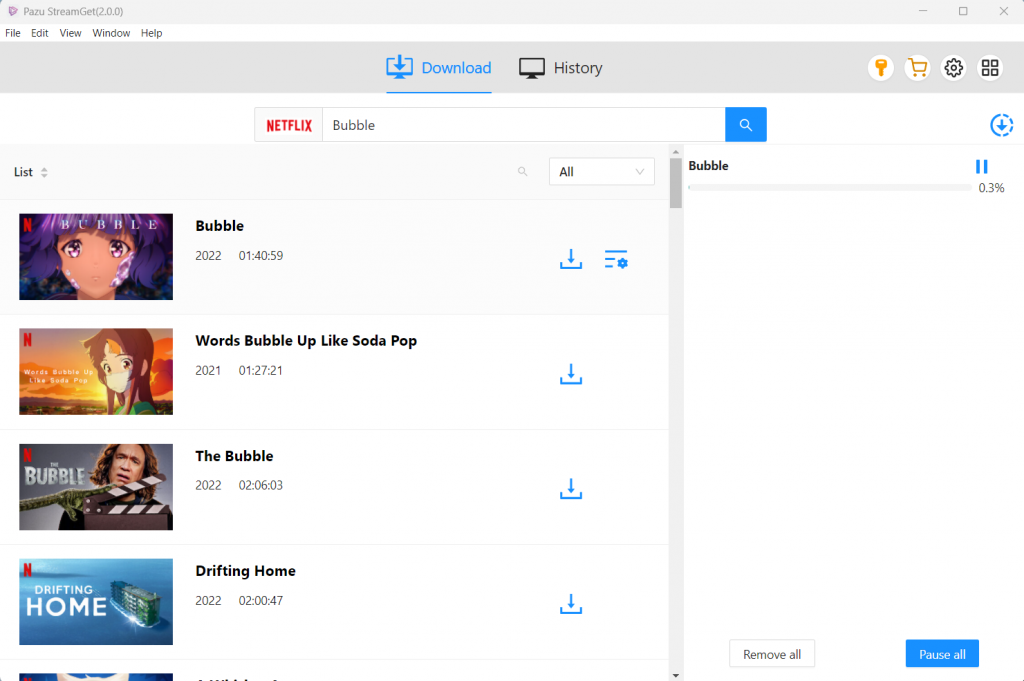
How to use Pazu StreamGet All-In-One Video Downloader?
Follow the below instructions to activate your version of Pazu StreamGet All-In-One Video Downloader.
- Install software using given installer (in Setup folder)
- Close program if running (Even from system tray)
- Extract “Crack.zip” file and Copy its content to program’s installation folder
- That’s it, Enjoy!
Pazu StreamGet All-In-One Video Downloader Details
Below are the details about Pazu StreamGet All-In-One Video Downloader.
| App Size: | 223.8 MB |
| Setup Status: | Untouched |
Pazu StreamGet All-In-One Video Downloader Download Links
Pazu StreamGet All-In-One Video Downloader v2.4.1.zip | Mirror
Older Version
Pazu StreamGet All-In-One Video Downloader v2.3.9.zip | Mirror
Pazu StreamGet All-In-One Video Downloader v2.3.7.zip | Mirror | Mirrors