Revo Uninstaller v3.2.380G Premium Mod Apk

Revo Uninstaller Overview
This useful app helps you to uninstall Android apps, as well as organizing and cleaning your device. Delete all leftovers and hidden files for a clean and bloatware-free device. Easy to use tool for uninstalling Android apps, their leftovers, and hidden files. We specialize in app uninstallation and optimization of smartphone storage space.
Every app leaves leftover data after uninstalling. Revo Uninstaller Mobile detects these leftovers and removes them after showing you the files, so you don’t delete anything important by accident.
Key Features of Revo Uninstaller
- Better user experience
- Full list of all user and system apps
- Full history list of all uninstalled apps.
- Option to clear the history of the uninstalled apps.
- Day and night themes, based on the time of day for easy usage of the app inteface.
- Language change.
- Option to start or stop in- app animation.
- Get help option directly from the application.
- Review app permissions of the already installed and system apps.
Revo Uninstaller System Requirements
Below are the minimum system requirements for running the Revo Uninstaller
| RAM: | 2 GB available memory. |
| OS: | Android 5.0+. |
| Space: | 50 MB available space. |
Revo Uninstaller Changelog
Below is the list of changes made to the current version of Revo Uninstaller.
- Optimized for Android 13
Revo Uninstaller Screenshots
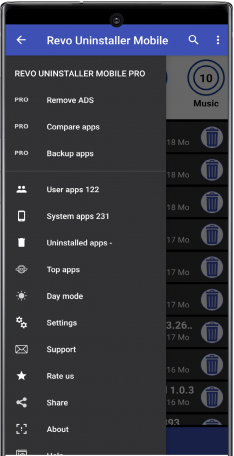
How to use Premium Mod of Revo Uninstaller?
Follow the below instructions to activate your version of Revo Uninstaller.
- Uninstall any previous versions of the application (clear data if you have to)
- Install application using the given apk
- That’s it. Enjoy!
Revo Uninstaller Details
Below are the details about Revo Uninstaller. Virustotal results are attached within the table for the apk.
| App Size: | 15.1 MB |
| Setup Status: | Premium |
| Virustotal Results: | Apk |













