FontLab v8.0.1.8249 Patched (macOS)

FontLab Overview
FontLab 8 for macOS is a modern, professional font editor, crafted for type designers and font geeks. It lets you create, open, modify, draw, space, kern, hint and export desktop, web, color and variable OpenType fonts for any Unicode writing system, from Latin, Cyrillic and Greek, to Arabic, Hebrew and Indic, all the way to Chinese, Japanese, emoji, symbols and icons.
FontLab also gives you groundbreaking new drawing tools and responsive contour operations to make your design process easier and more efficient, whether you’re an expert or a beginner. FontLab now supports color and variability, so you can explore these new possibilities and expand your creative reach.
Key Features of FontLab
- Explore & prepare
Relax your eyes with the new dark or refined light interface theme. Group panels into a vertical infinite, scrollable panel dock, and intuitively navigate between the panels. Adjust numeric values with sliders and calculations. Boost your productivity with up to 8× improved performance. - Draft & draw
Draw calligraphic letterforms with new Power Stroke or improved Power Brush. Modulate thickness visually with Thickness tool. Draw fluently with Pen and Rapid toolbox sub-tools. Draw polygons and stars with Rectangle tool. - Edit & refine
Make slanted selections, keep selections as you switch masters, and store them in Selections panel. Use toolbox for hands-free Power Nudge, handle Nudge and Lever precision dragging, and for easier curve cleanup with Eraser. Adjust curve tension numerically. Align and collapse points. Reverse contours with Fill tool. Sort contours. Paste to replace selection. Fine-tune individual ink traps and smart corners. - Consistency & precision
Study the numeric values of your stem widths, segment lengths, curve tensions and corner angles with Auto-meter, or hold G to temporarily view these in Guides tool along with quick measurement and master relations. View relative node offsets. Snap to continuation lines, perpendicular lines and centerlines. See coordinates for key nodes only. Edit visual TrueType Hinting like never before. - Build & assemble
Convert selections to components or elements. Add decoration and attach shapes to nodes or segments with updated Glue filter, or with .glyphs-compatible Skin filter in segment, dash, corner and cap modes. Use clipping groups to mask out areas. Use text shapes to re-use scaled words or phrases from your font in existing glyphs. - Metrics & kerning
Use your mouse to adjust metrics and kerning with high-precision Lever dragging. Hide or reduce the visibility of spacing controls for distraction-free spacing and kerning. Auto-space and auto-kern with one click or tap. - Families & variation
Quickly make variable fonts from static fonts. Define custom per-glyph variation axes. Re-use live interpolated instances to build glyphs with smart variable components. Set start points and reverse contours in all masters. Make contours compatible with improved Matchmaker. Group layers visually. - Test & adjust
Print waterfalls or interpolations from Preview panel. Batch-run selected FontAudit fixes in glyphs and masters. Create, save and run action sets that combine multiple actions. Batch-adjust stem widths in a master. Adjust by variation to replace contours with a different dynamic instance. Perform complex non-destructive contour transformations with new Delta filter. - Color
Fill elements with gradients or solid colors. Copy-paste color fill and stroke between glyphs. Import drawings with gradients. Open and export better OpenType+SVG and new OpenType+COLRv1 fonts. Export an automatic dark-mode color palette. Overlay multiple layers into color fonts. - Edit & refine
Make slanted selections, keep selections as you switch masters, and store them in Selections panel. Use toolbox for hands-free Power Nudge, handle Nudge and Lever precision dragging, and for easier curve cleanup with Eraser. Adjust curve tension numerically. Align and collapse points. Reverse contours with Fill tool. Sort contours. Paste to replace selection. Fine-tune individual ink traps and smart corners. - Glyphs & fonts
Quickly create new glyphs with common suffixes. Clean up classes when removing glyphs. Copy-paste classes between fonts or masters. Exclude glyphs from export into final formats. - Formats
Batch-export many fonts into many formats. Open and export the .glyphs format in version 2 or 3. Open FontForge SFD files, bitmap BDF fonts and multi-flavor color fonts. Use improved VFJ, UFO, VF support. Export WOFF2 color web fonts. - Scripts & extensions
Write and use Python 3 scripts. Seamlessly interchange with other font editing apps like Glyphs or RoboFont. Perform global transformations with the powerful TypeRig library. Create fonts for the entire Unicode 14 standard.
FontLab System Requirements
Below are the minimum system requirements for running the FontLab
| RAM: | 4 GB. |
| OS: | macOS 10.13 or later. |
| Space: | 250 MB of free space on the hard disk drive. |
FontLab Changelog
Below is the list of changes made to the current version of FontLab.
- Dialogs such as Add Component, Replace Component, Add Element Reference preview the source glyph correctly
- You can select the kerning value in the Metrics Table.
FontLab Screenshots
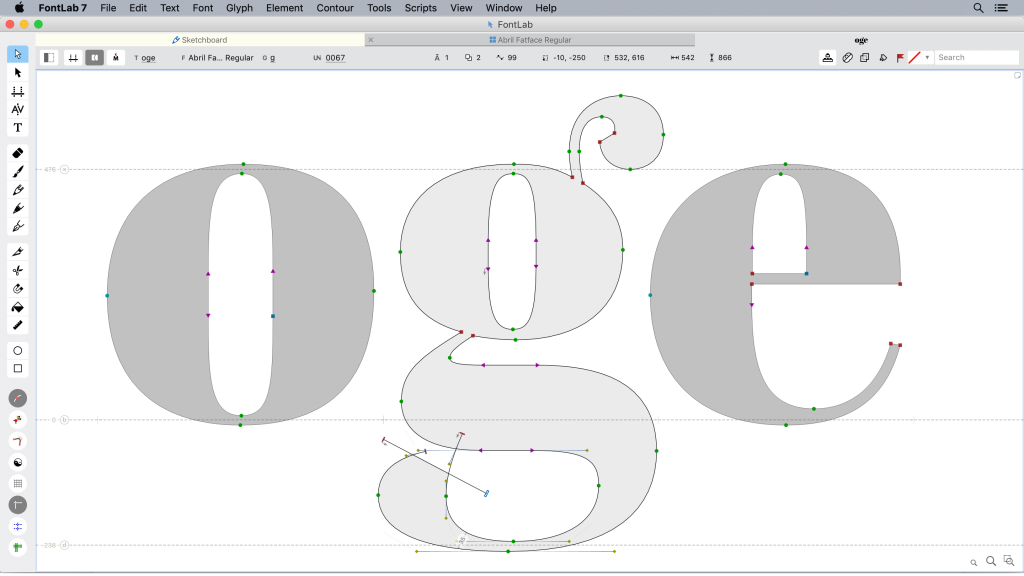
How to use Patched FontLab?
Follow the below instructions to activate your version of FontLab.
- Mount the DMG
- Install application normally
- That’s it, Enjoy!
FontLab Details
Below are the details about FontLab.
| App Size: | 86.4 MB |
| Setup Status: | Patched |













