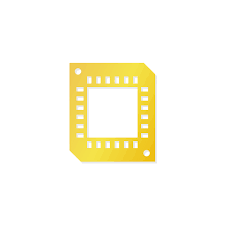4DDiG DLL Fixer v1.0.3.7

4DDiG DLL Fixer Overview
4DDiG DLL Fixer is an all-in-one tool designed to resolve various DLL-related issues that are causing programs to malfunction on Windows systems.
Key Features of 4DDiG DLL Fixer
- Best DLL Repair Tool to Fix All DLL Errors
- Quickly and thoroughly scan your computer for any DLL errors causing program malfunctions.
- One-click to fix corrupted, damaged or missing DLL files.
- Restore missing runtime libraries and DirectX files like a Pro.
- Repair startup issues in Windows programs and games.
- Industry-leading success rate, with fixes up to 99%.
- Auto-Repair 7,000+ DLL Issues in One Click
Easily & quickly resolve various Windows DLL issues, including DLL not found or missing errors, DirectX errors, and Runtime Library errors, etc. - Fix Issues in Windows Programs Easily
Running into issues like program not running due to missing DLL files, game failing to launch due to missing runtime libraries, or system file missing due to accidental deletion or virus attacks? No worries! 4DDiG DLL Fixer has you covered for a hassle-free fix.
4DDiG DLL Fixer System Requirements
Below are the minimum system requirements for running the 4DDiG DLL Fixer
| Processor: | Intel Pentium 4 or later. |
| RAM: | 2 GB available memory. |
| Windows: | 11, 10, 8.1/8, 7. |
| Space: | 100 MB available space. |
4DDiG DLL Fixer Changelog
Below is the list of changes made to the current version of 4DDiG DLL Fixer.
- Official site does not provide any info about changes in this version.
4DDiG DLL Fixer Screenshots
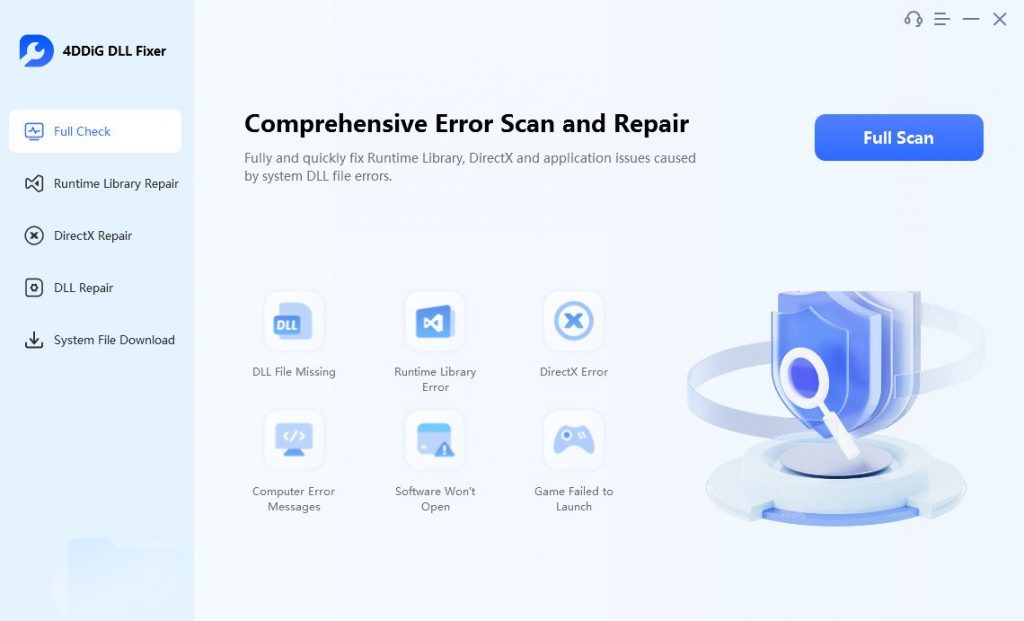
How to use 4DDiG DLL Fixer?
Follow the below instructions to activate your version of 4DDiG DLL Fixer.
- Install software using given installer (in Setup folder)
- Close program if running (Even from system tray)
- Extract “Crack.zip” file and Copy its content to program’s installation folder
- That’s it, Enjoy!
4DDiG DLL Fixer Details
Below are the details about 4DDiG DLL Fixer. Virustotal results are attached within the table for both the installer and the crack.