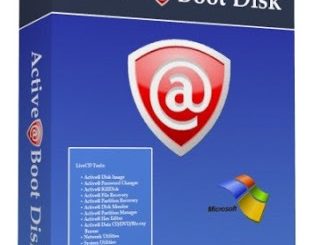Office 2013-2024 C2R Install & Install Lite v7.7.7.5

Office 2013-2024 Overview
This program designed for on-line installation and activation Microsoft Office 2013/2016/2019/2021 C2R. You also can create custom installation of Office off-line for using later.
Office 2013-2024 System Requirements
Below are the minimum system requirements for running the Office 2013-2024
| Processor: | Intel Pentium 4 or later. |
| RAM: | 512 MB available memory. |
| Windows: | 11, 10, 8.1/8, 7. |
| Space: | 100 MB available space. |
Office 2013-2024 Changelog
Below is the list of changes made to the current version of Office 2013-2024.
- Added support Office 2024
Office 2013-2024 Screenshots

How to use Office 2013-2024?
Follow the below instructions to activate your version of Office 2013-2024.
- Uninstall Office via (Control panel) applet “Add or remove Programs”.
- Uninstall Office using the “Force Remove Office” and restart your computer.
- Install Office by clicking the “Install Office” button.
- Go to “Utilities” tab and do the conversion “Office RETAIL – VL”.
- Then click “Activate Office” button.
Office 2013-2021 Details
Below are the details about Office 2013-2024. Virustotal results are attached within the table for the installers.
Office 2013-2021 Download Links
Office 2013-2024 C2R Install & Install Lite v7.7.7.5.zip | Mirror
Older Version
Office 2013-2024 C2R Install & Install Lite v7.7.7.4.zip | Mirror
Office 2013-2024 C2R Install & Install Lite v7.7.7.3.zip | Mirror
Office 2013-2024 C2R Install & Install Lite v7.7.7.2.zip | Mirror
Office 2013-2024 C2R Install & Install Lite v7.7.7.1.zip | Mirror
Office 2013-2024 C2R Install & Install Lite v7.7.6.zip | Mirror
Office 2013-2021 C2R Install & Install Lite v7.7.3.zip | Mirror | Mirrors
Office 2013-2021 C2R Install & Install Lite v7.6.2.zip | Mirror | Mirrors
Downloads