RAR Extractor – Unzip v12.4.0 Pre-Activated (macOS)
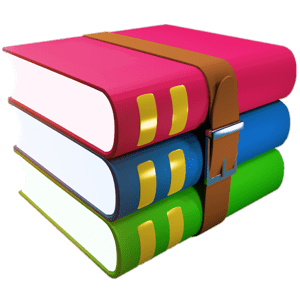
RAR Extractor Overview
Zip,rar,7z,tar files opener. RAR Extractor can extract compressed files in all most formats(over 50 formats).
Key Features of RAR Extractor
- Extract extract compressed files in all most formats(over 50 formats).
- Unzip, unrar encrypted archives.
- Easy view an archive’s file list.
- Quicklook files in archive without extracting.
- Unarchive & unrar the selected individual file or folder in the archive.
- Double click to display or extract directly after setting this APP as default archiver.
- Drag archives to the dock icon to extract or display directly.
- Batch decompress many archives
- Create password-protected ZIP & 7Z archives.
- AES256 encryption algorithm to create ZIP & 7Z archives.
- Drag the file in archive to the desktop to extract directly
RAR Extractor System Requirements
Below are the minimum system requirements for running the RAR Extractor
| RAM: | 2 GB available memory. |
| OS: | macOS 10.13 or later. |
| Space: | 100 MB available space. |
RAR Extractor Changelog
Below is the list of changes made to the current version of RAR Extractor.
RAR Extractor Screenshots
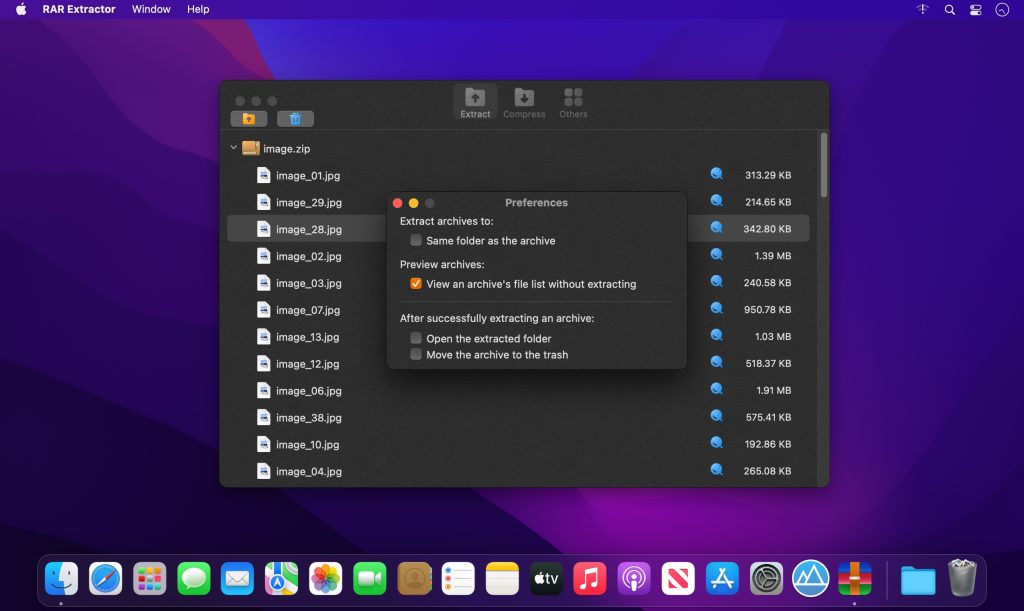
How to use Pre-Activated RAR Extractor?
Follow the below instructions to activate your version of RAR Extractor.
- Mount the dmg file
- Run the installer and install app normally
- That’s it, Enjoy!
RAR Extractor Details
Below are the details about RAR Extractor.
| App Size: | 13.9 MB |
| Setup Status: | Pre-Activated |
RAR Extractor Download Links
RAR Extractor – Unzip v12.4.0 Pre-Activated (macOS).zip | Mirror | Mirrors













